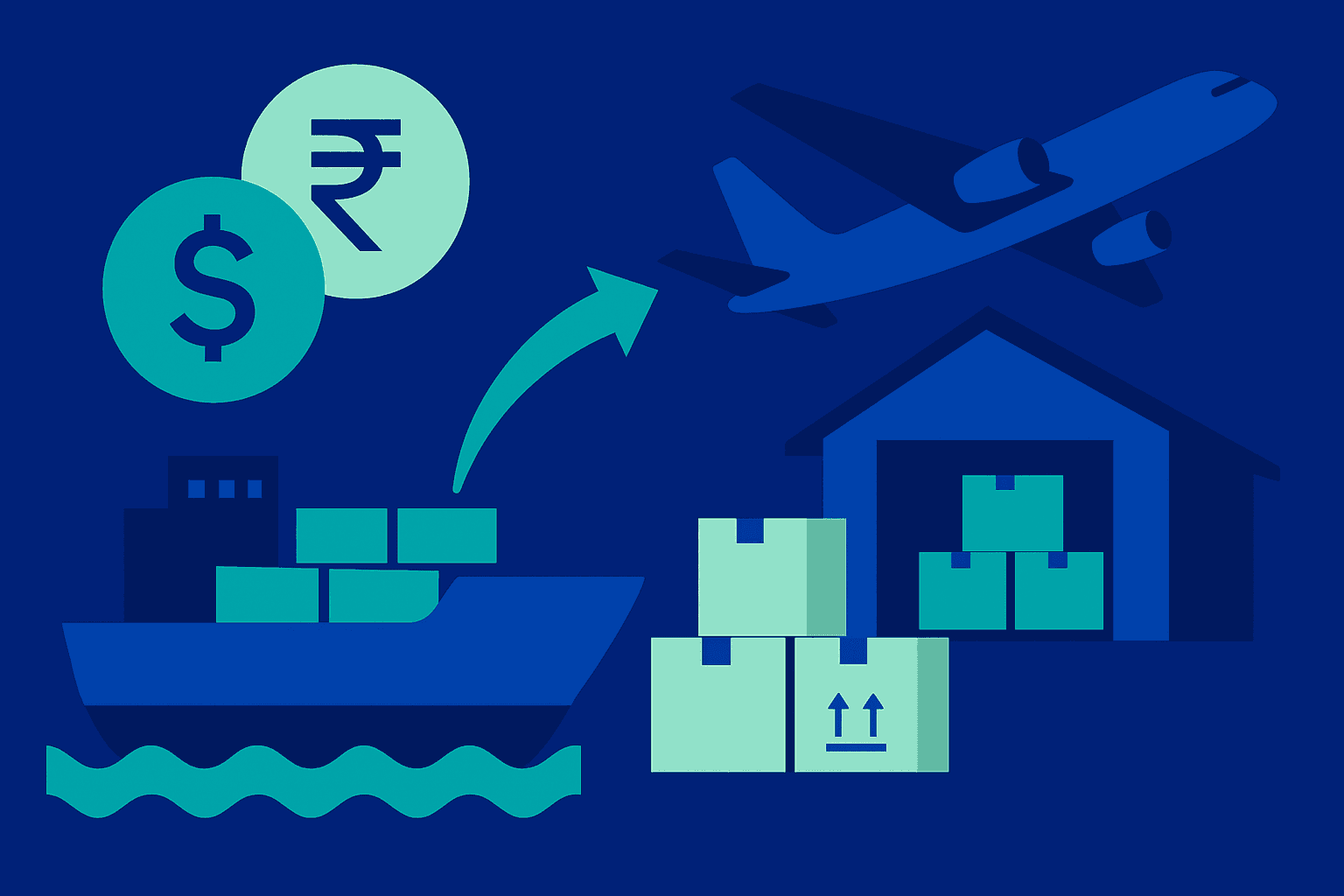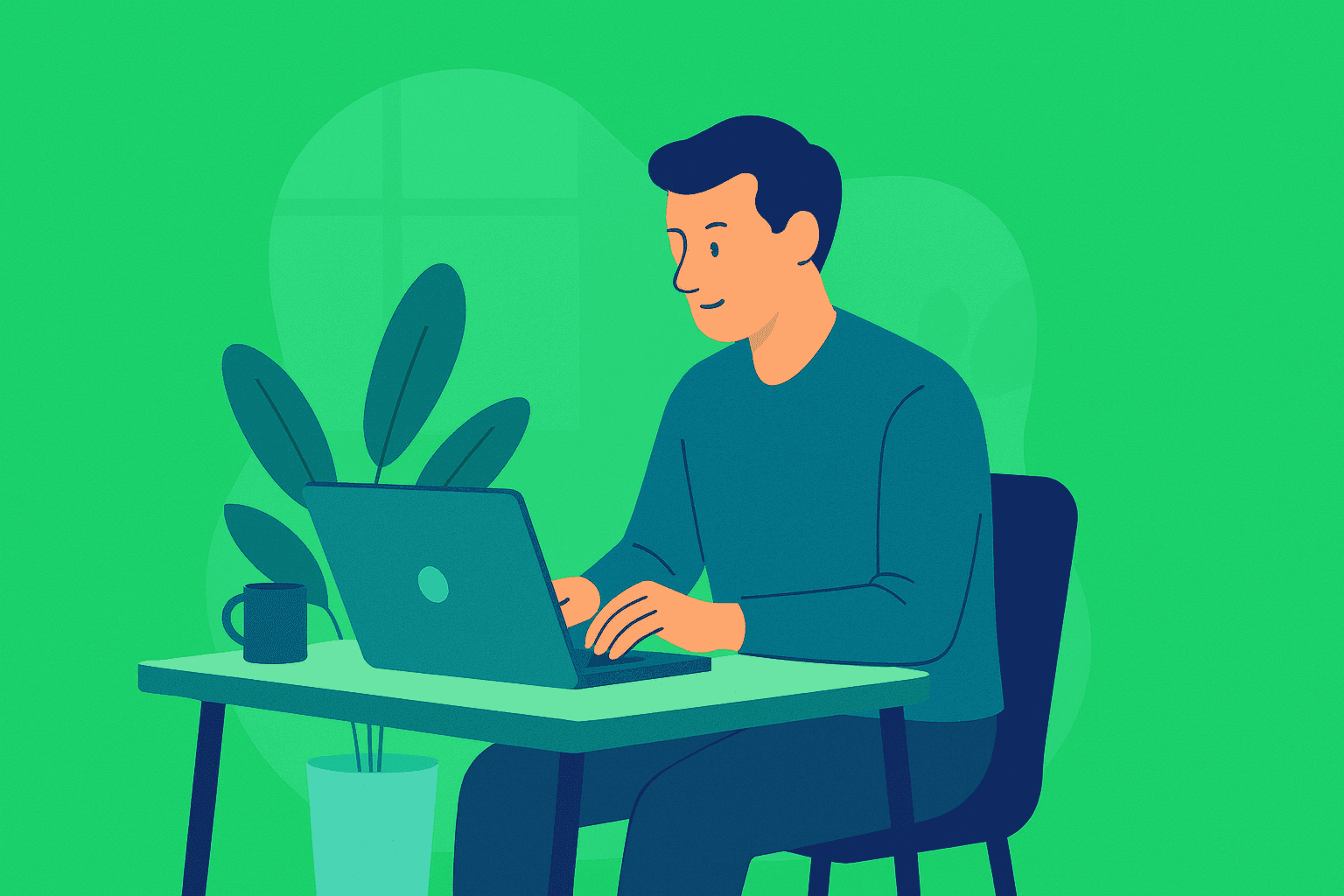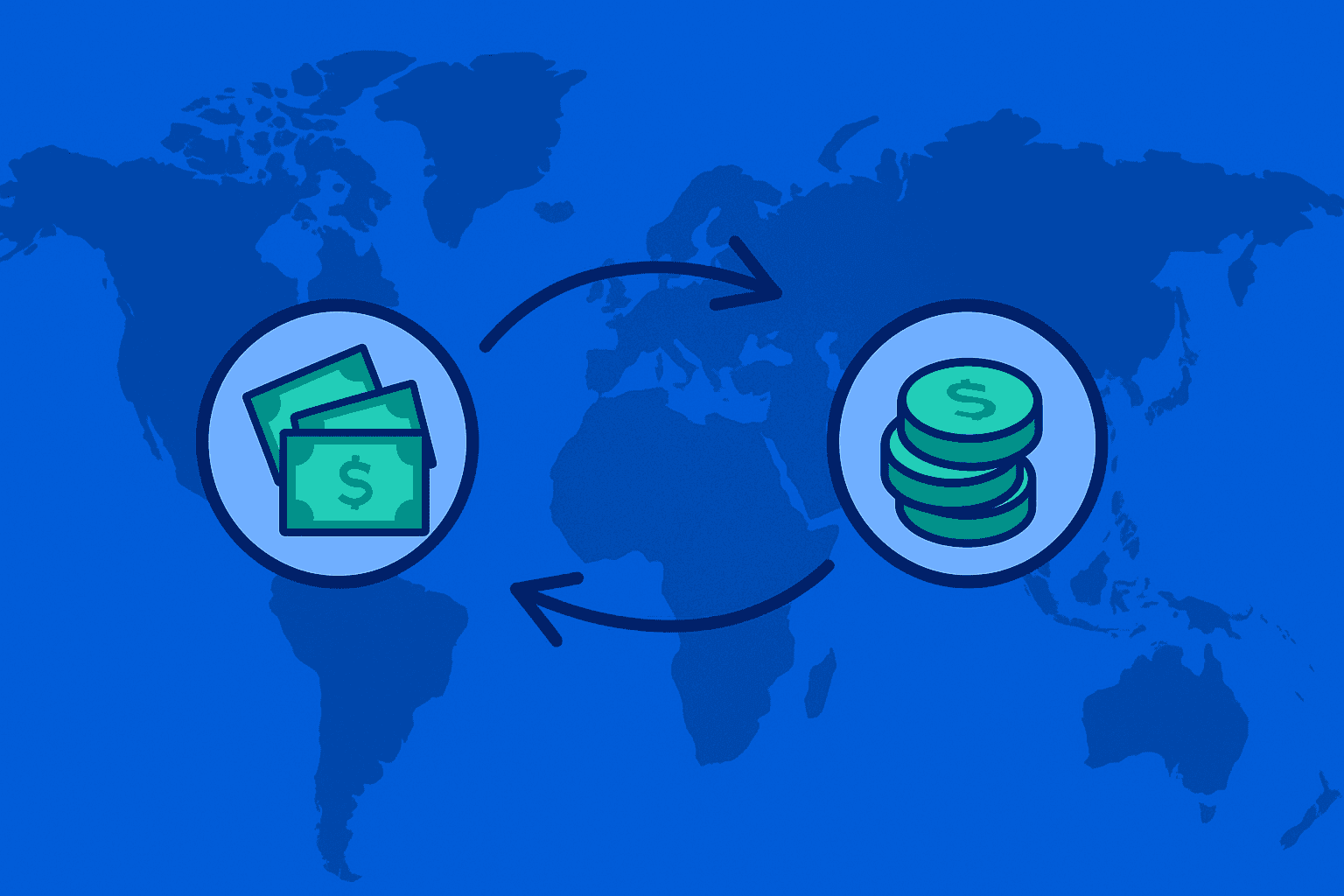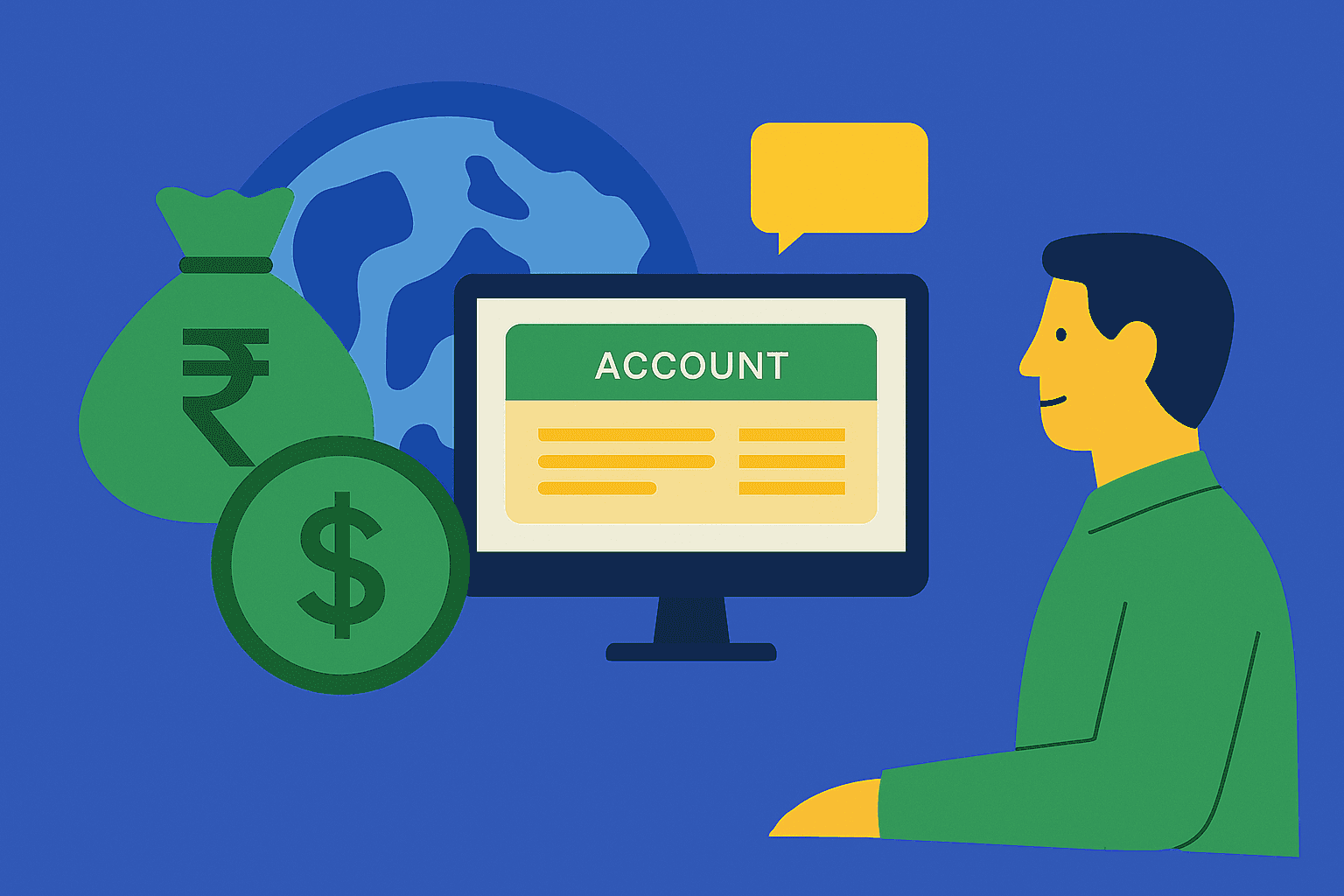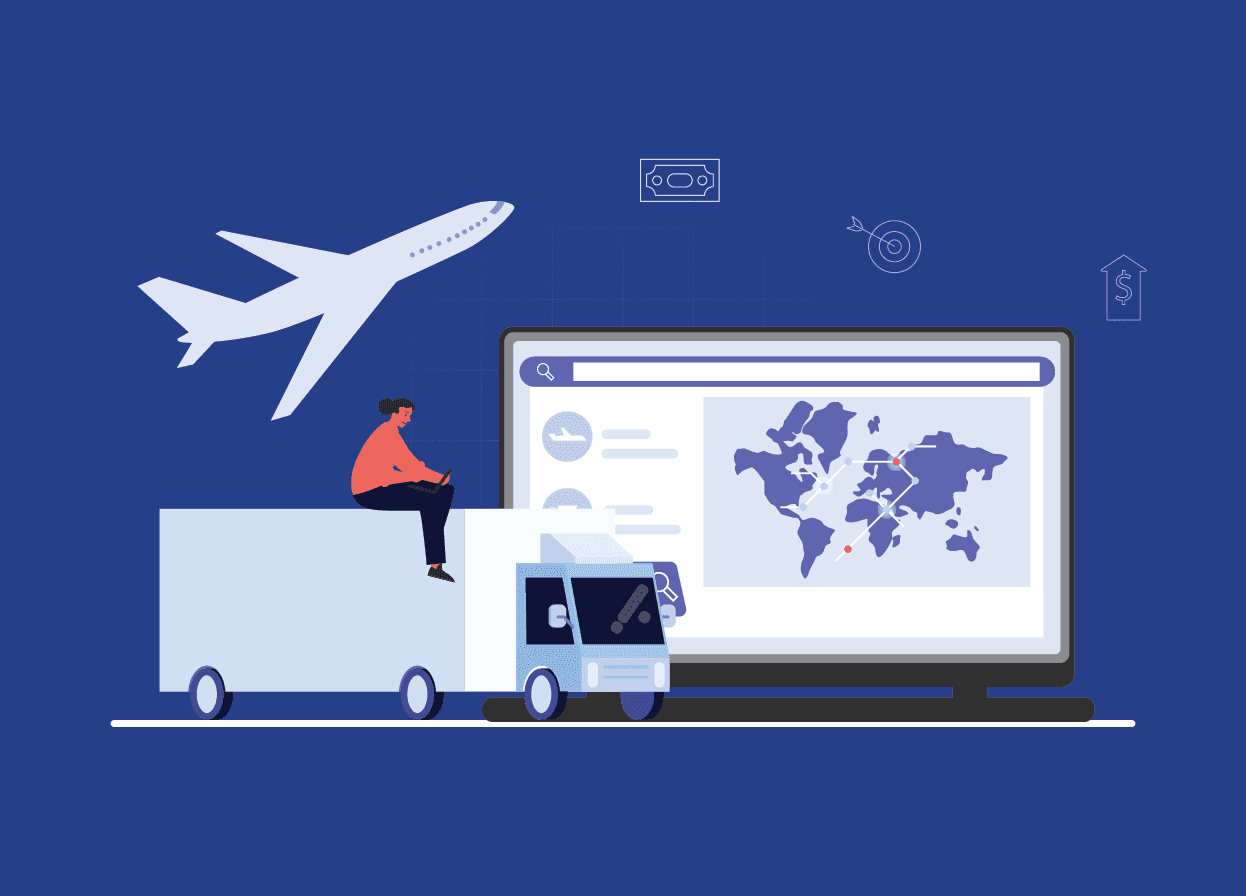Stripe Payment Links: Features, Fees, and the Best Alternative (2025)

What are Stripe Payment Links—and where can you use them?
Stripe Payment Links are hosted checkout pages you can create without code. You generate a link (or button/QR), share it anywhere (email, WhatsApp, proposals, socials), and your client pays on a Stripe-hosted page. Use them for products, services, subscriptions, tips, and donations; you can even embed “Buy” buttons or run simple A/Bs.
India availability: Stripe operates invite-only in India right now, so new accounts require approval before you can use Payment Links.
How Stripe Payment Links work (quick, step-by-step)
- Create/Access account: In India, request access first (invite-only).
- Open Payment Links: From Dashboard, click + → Payment Link (or iOS: Payments → Payment Links).
- Fixed price or customer-enters-amount (good for tips/donations).
- Add product/details: Name, description, one-time or recurring (subscriptions use Billing).
- Configure options: Branding, tax (Stripe Tax), addresses, promo codes, ToS checkbox, post-payment redirect, and which payment methods to show.
- Create & share: Copy the URL, generate a QR code or embed a Buy button on your site.
- Track & manage: Monitor payments from the Dashboard; deactivate links or create them via API if you need bulk/personalised links
Pricing: what you actually pay with Stripe in India
Stripe lists separate pricing for domestic vs. international card payments, plus conversion when currency changes. Figures below reflect Stripe India references and current docs; confirm your exact plan/corridor with Stripe
| Feature/fee | Cost/rate | Notes |
| Payment Links usage | Free | Creating/using links is free; you pay processing & add-ons. |
| Domestic card | ~2% | For cards issued in India (typical published rate). |
| International card | 4.3% | For cards issued outside India. |
| Currency conversion (FX) | 2% | Applied when presentment ≠ settlement currency |
| Custom domain (optional) | Paid Add on | Stripe offers branded link domains (paid). |
| Post-payment invoice (optional) | Paid Add on | If you auto-generate an invoice for a one-off purchase |
| Recurring payments | Stripe Billing rates | If used for subscriptions. |
| Stripe Tax (optional) | Stripe Tax rates | If you enable automated tax. |
Worked example (international card to INR)
Amount charged: $10,000
Card processing fee (international): 4.3% = $430
Currency conversion fee: 2% = $200
Total fees: $630
Net to you: $9,370
(Assumes pricing above and that conversion applies. Your outcome varies by corridor, disputes, refunds, etc.)
When Payment Links shine
- Fast launches & experiments: Spin up a checkout in minutes; test offers without code.
- Short service catalogues: Freelancers/consultants can send a tailored link per engagement/subscription.
- DMs & email quotes: Reply with a checkout link directly in the thread. Stripe Documentation.
- Events & pop-ups: Generate QR codes that customers scan to pay on the spot.
Limitations to watch (especially for India)
- Invite-only access: New Indian businesses must request approval; timelines aren’t guaranteed. Stripe Support+1
- Entity/eligibility requirements: Stripe India expects registered business entities and specific verification artefacts. Stripe Support
- Payment method scope: Payment Links support many methods globally, but India accounts are primarily oriented to card payments for international collection (ACH/SWIFT wallet flows aren’t exposed via Payment Links). Confirm availability in your Dashboard. Stripe
- Total cost on cross-border: 4.3% card + 2% FX adds up quickly on large invoices. Stripe
- Compliance artefacts: Stripe doesn’t issue FIRA/eBRC automatically; you typically use Stripe’s payment advice to obtain FIRA from your bank. (Confirm your bank’s process/fees.)
A focused alternative for Indian exporters: Skydo InstaLinks (US clients only)
If your clients are largely in the US, Skydo InstaLinks gives you link-based collection via card or ACH. Funds convert at live mid-market rates with clear, flat fees and settle to your Indian bank account; a FIRA is issued automatically for every inward remittance, no branch visits or follow-ups.
Create an InstaLink in under a minute:
- Log in → InstaLinks → Create Payment Link
- Enter client + amount → choose Card, ACH, or both
- Share link (email/WhatsApp) → client pays → INR settlement, FIRA auto-issued
Why InstaLinks for exporters
- US-friendly rails: Card + ACH on a simple link
- Transparent pricing: 2% (ACH), 5% (card); live mid-market FX; no hidden conversion markups
- Instant FIRA: Auto-issued for every payment, at no extra cost
- Fast settlements: Typically 24–48 hours to your Indian bank with status tracking
- India-based support focused on export compliance
Both tools solve “send a link, get paid.” If you need global coverage and already have Stripe, Payment Links are reliable. If your work is US-centric and you want free FIRA + live FX + ACH, InstaLinks can reduce cost and compliance overhead.
Stripe Payment Links vs. Skydo InstaLinks (quick grid)
| Feature | Stripe Payment Links | Skydo InstaLinks |
| Availability in India | Invite-only India | Open to Indian businesses |
| Target client geography | Global | US clients (current scope) |
| Payment methods | Cards (primary for India cross-border) | Cards + ACH |
| Card fee (intl.) | 4.3% | 5% |
| Forex markup | 2% | Zero FX markup (live mid-market) |
| Estimated total int’l cost | 6.3% (4.3% + 2%) | 5% (2% for ACH) |
| FIRA | No automatic FIRA | Instant FIRA for every payment |
Stripe figures per current India references; always confirm inside your dashboard/contract
How to choose (quick guidance)
- Already on Stripe and billing non-US clients? Payment Links deliver speed and coverage without code.
- Mostly US clients, and you want ACH + free FIRA + live FX? InstaLinks likely lowers cost/ops friction.
Conclusion: The link that does the heavy lifting (InstaLinks)
If most of your clients sit in the US, the simplest way to cut friction is to stop “building” payment flows and just send a link that does the compliance and conversion work for you. Skydo InstaLinks lets US clients pay the way they already do—card net banking—while you get live mid-market FX, clear flat fees, and automatic FIRA on every inward remittance. Funds settle to your Indian bank within ~24–48 hours, and your purpose codes + audit trail stay tidy without extra ops. It’s the practical, exporter-first way to keep cash moving and books clean.
Why InstaLinks for Indian exporters
- US-friendly rails: Share one link → client pays via card or ACH
- Transparent costs: Live mid-market FX with clear flat fees (no hidden conversion markups)
- Compliance on autopilot: Instant FIRA for every payment; audit-ready records with purpose codes
- Local help, zero fuss: India-based support that understands export compliance
Send a link. Get paid. Stay compliant. Try InstaLinks and make your next US payment the easiest one yet.
Are Stripe Payment Links available in India?
Yes—invite-only for new accounts; you must request access.
What extra fee applies to international cards?
How much is the currency conversion fee?
Do Payment Links support QR codes?