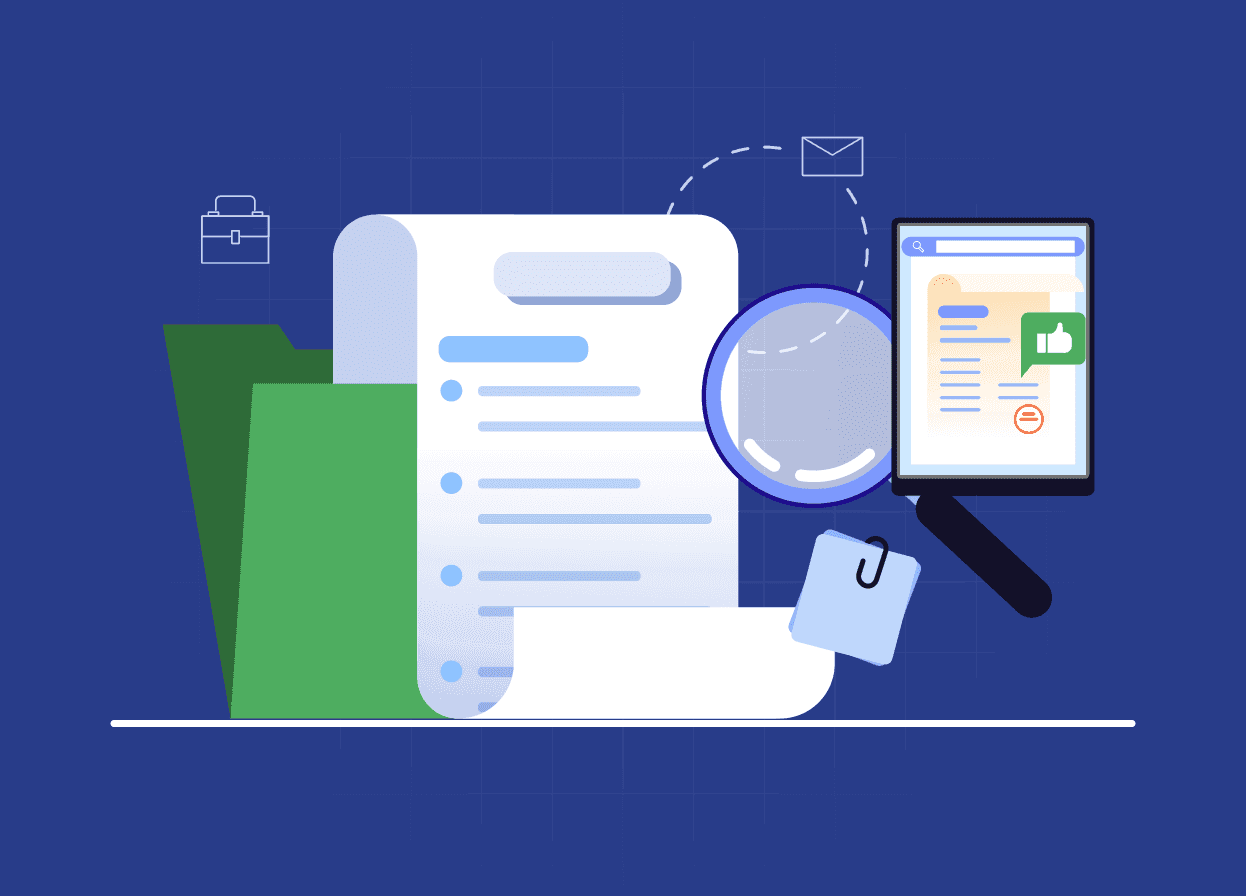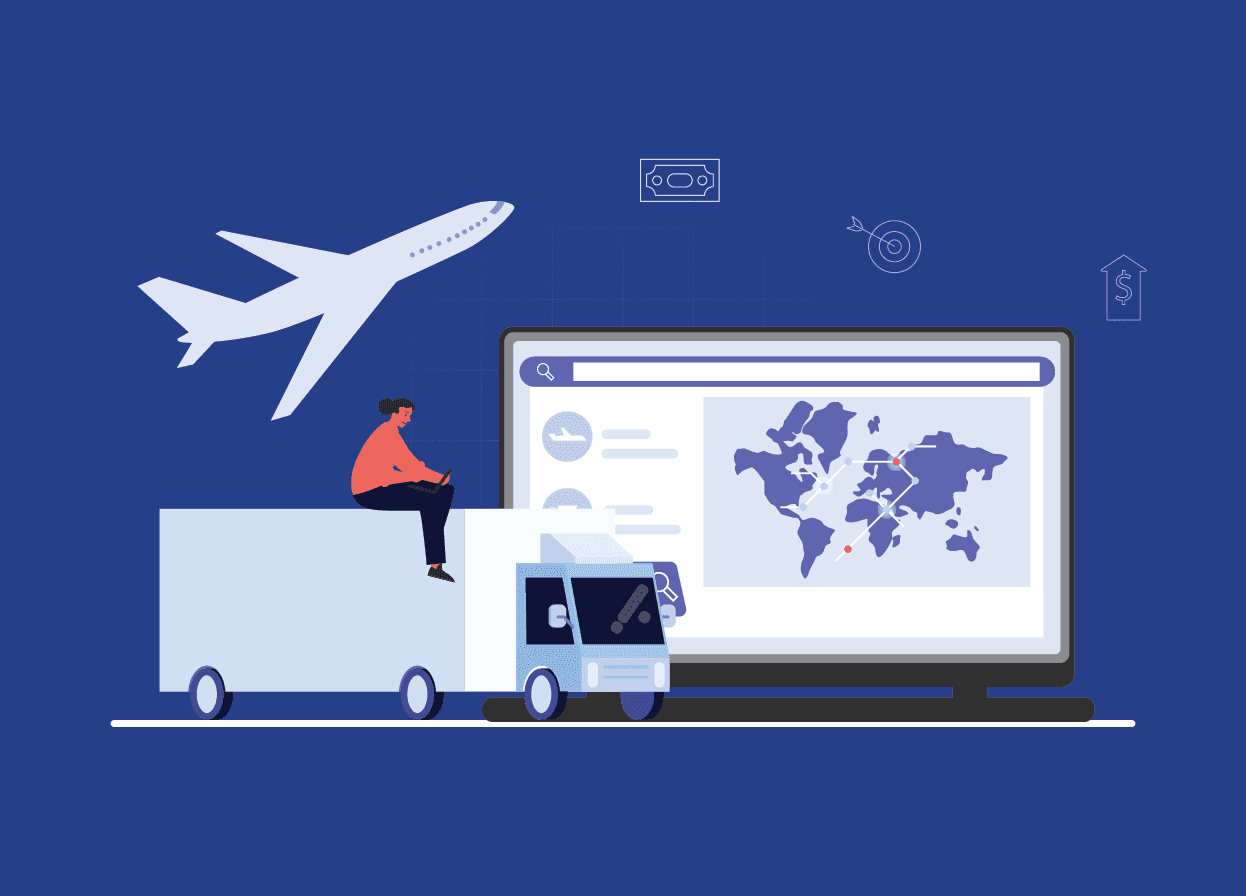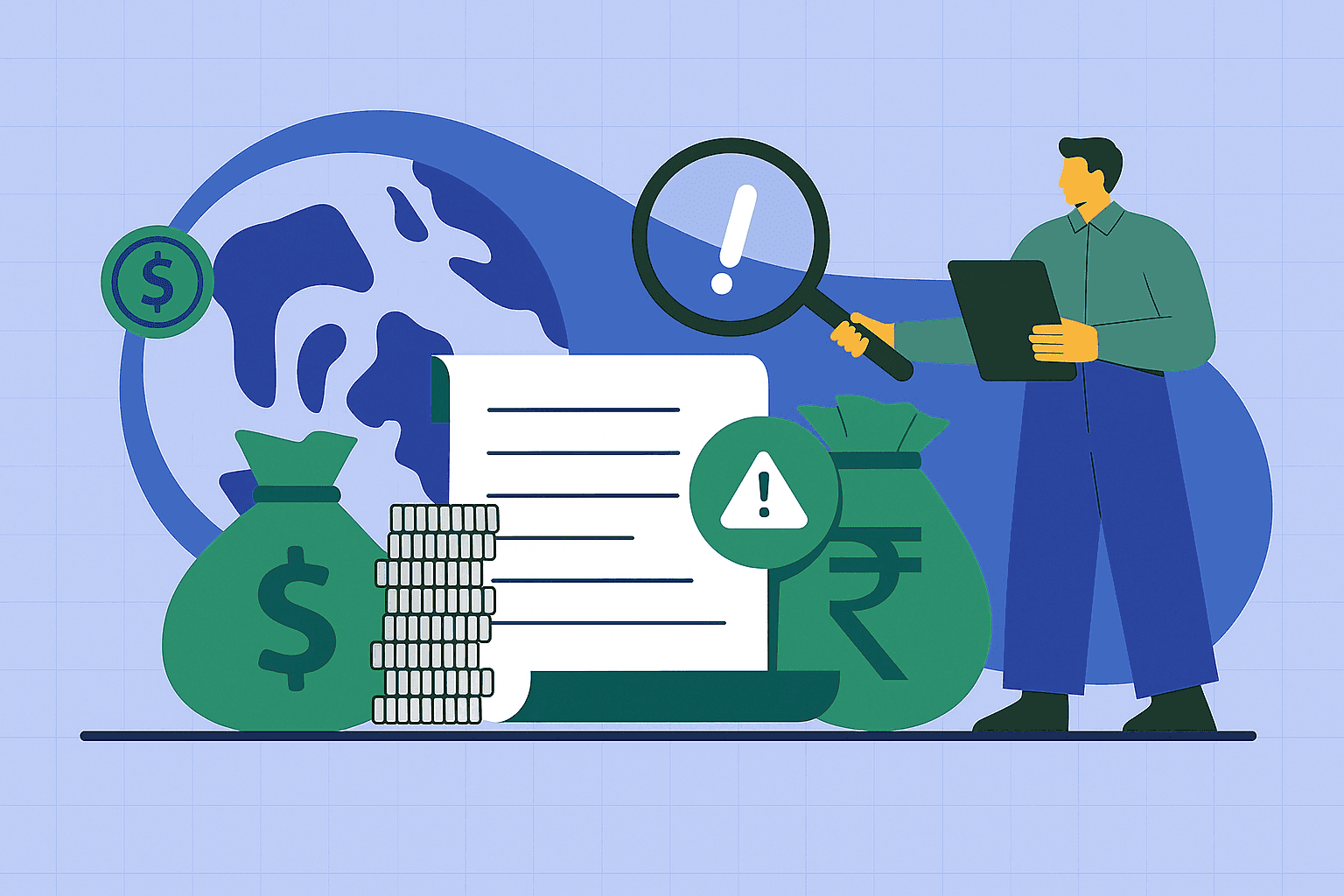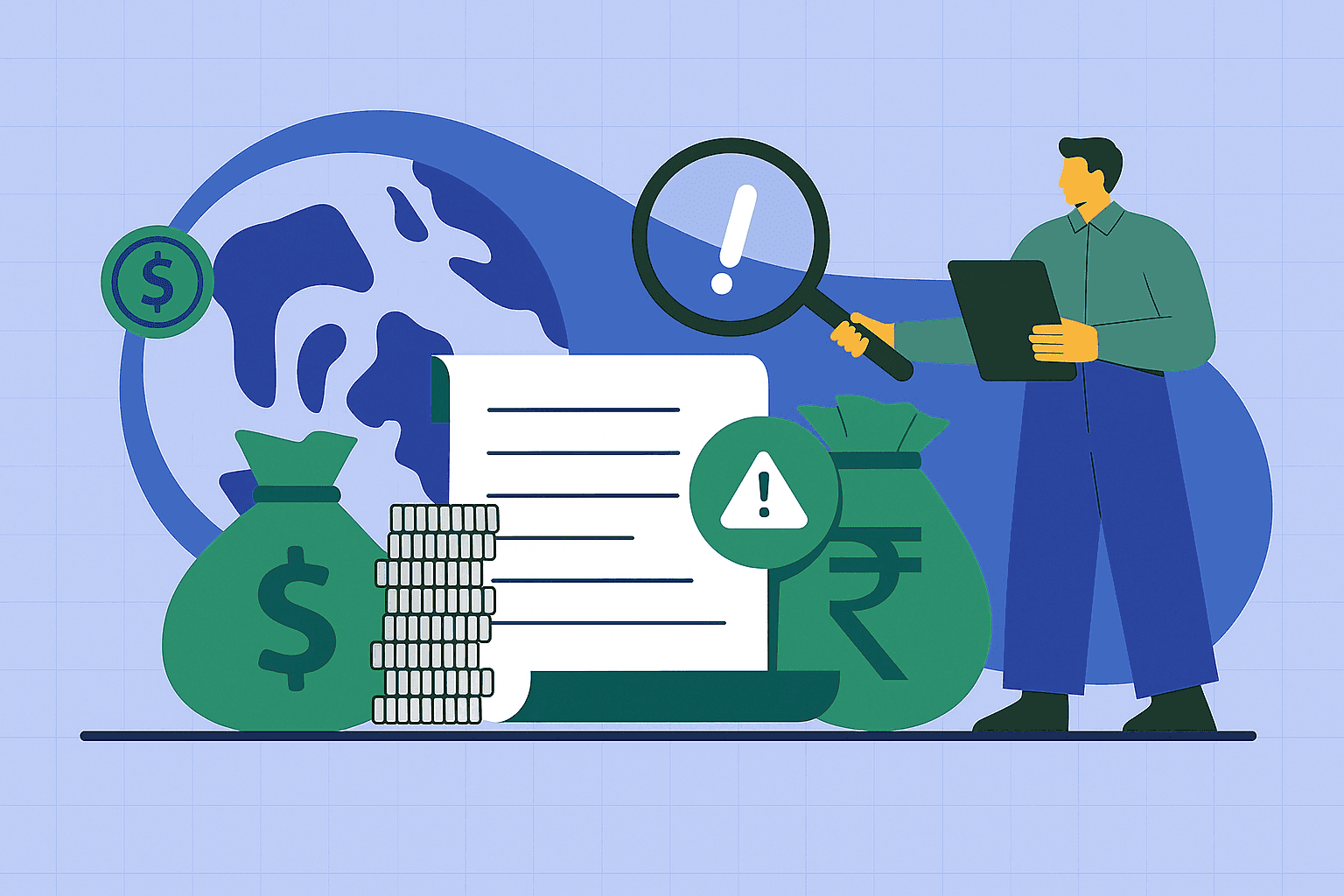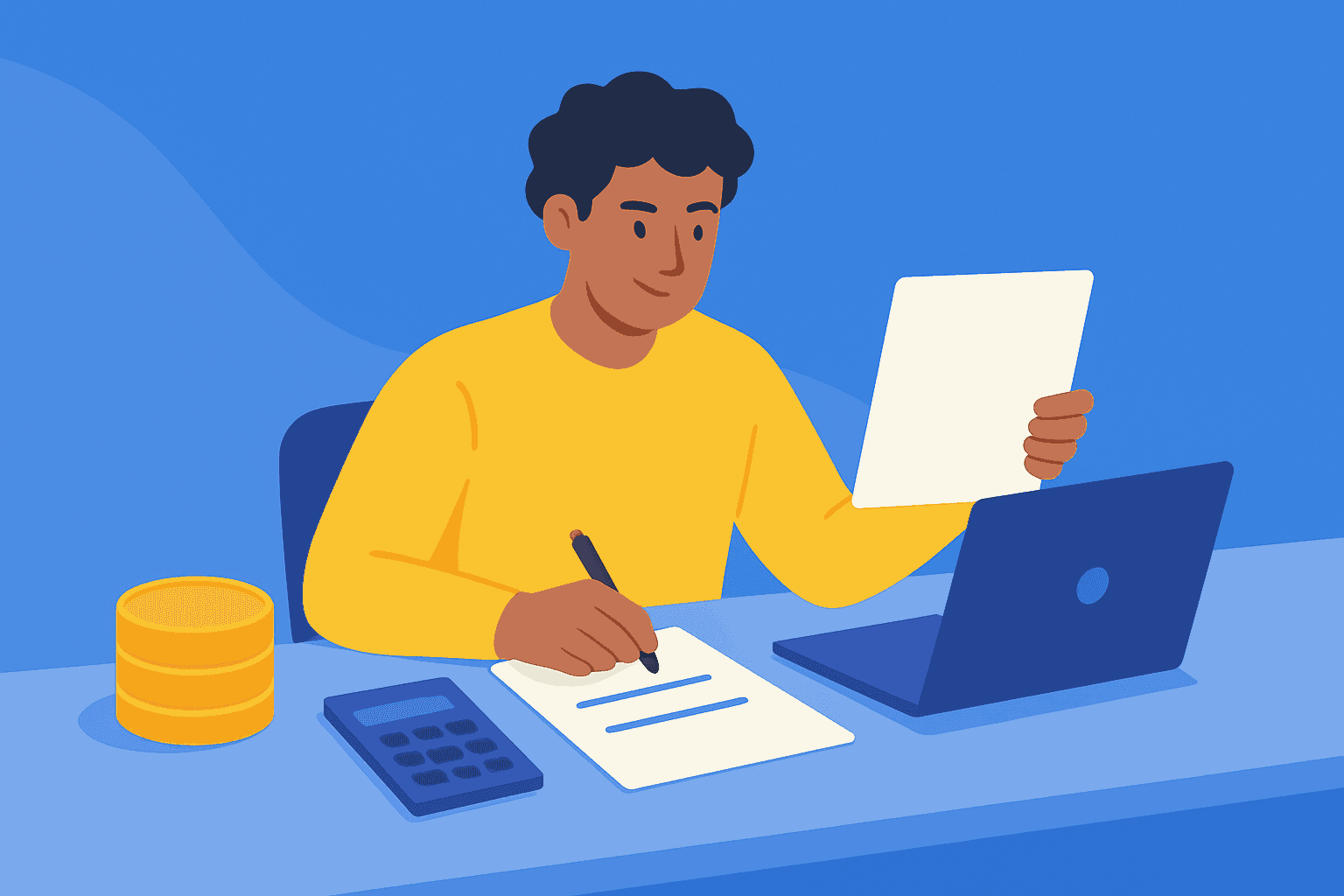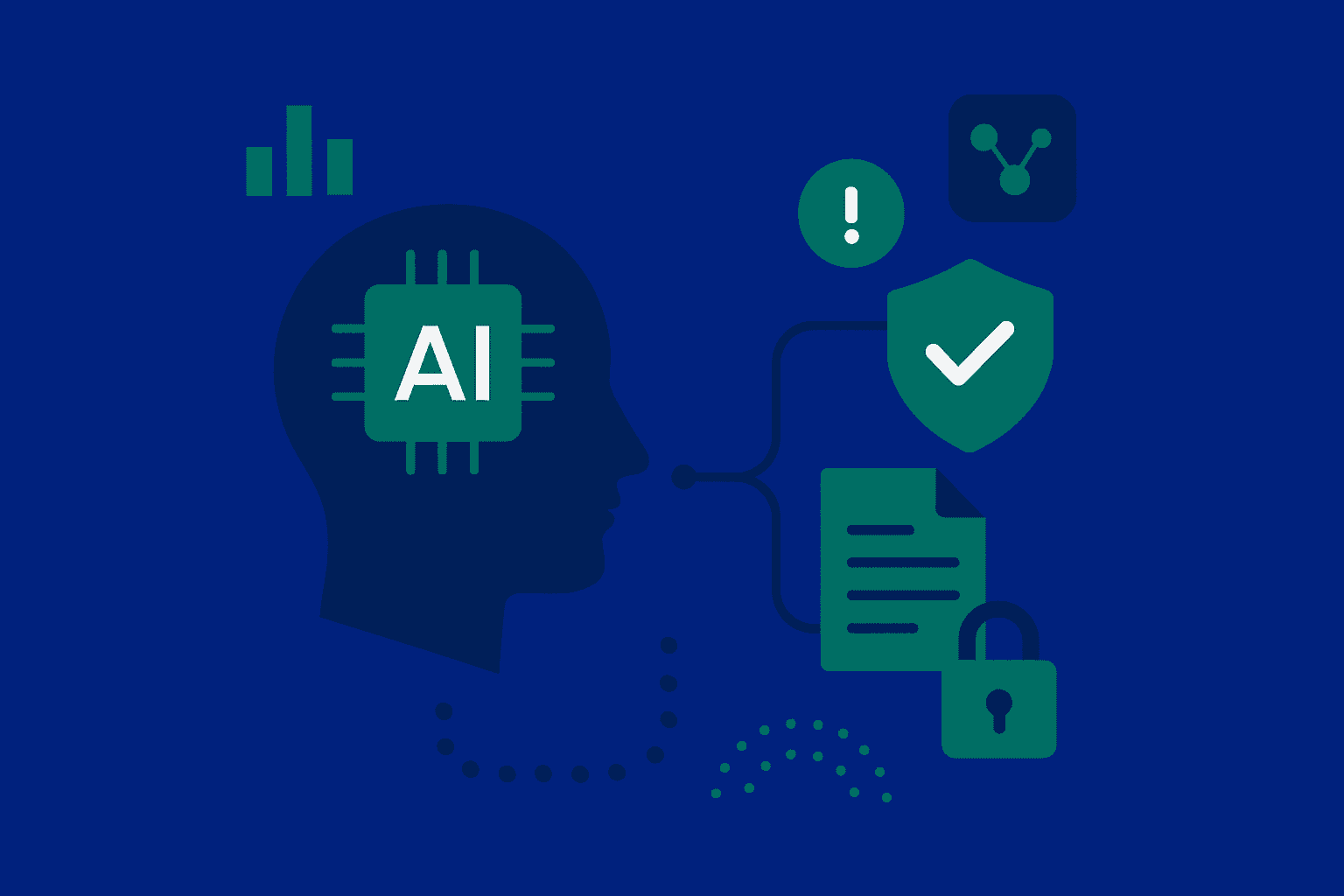What Is a UTR Number? A Complete Guide to UTRs in NEFT, RTGS, and GPay

Updated on 6th December 2025
TL;DR
- UTR (Unique Transaction Reference) is the tracking ID for NEFT/RTGS transfers. Share it with the bank if a transfer is delayed or disputed.
- NEFT runs 24×7 in half-hourly batches, and credit is typically expected within ~2 hours from the batch settlement (or it should be returned).
- RTGS UTRs are 22 characters and follow a defined structure that includes the sending bank identifier + date + sequence.
When was the last time you couldn’t buy something just because you forgot your wallet at home? Or had to rush to the bank first thing in the morning to send money home? Those days are quickly fading with digital payments in India, which reached 18,000 crores in transaction volume in January 2025. With so much money moving digitally, tracking each transaction becomes crucial. That’s where UTR numbers come in.
These unique codes are like digital fingerprints of your transactions. It helps you and your bank to trace every rupee you send or receive. In this blog post, we’ll understand the meaning of UTR numbers, their format in NEFT, RTGS, and GPay, and why they matter for anyone using digital payments in India.
What is the UTR number?
The full form of UTR Number is Unique Transaction Reference Number. It is a special code for every digital money transfer in the Indian financial system. Think of it as a tracking number for your transaction, similar to a courier package tracking to know its location during transit. You can find the UTR Number for a specific transaction in your bank statement, banking, and UPI app. More on this later.
The main purpose of a UTR number is to help banks and you keep track of your transactions. If you ever need to check the status of a payment or resolve an issue, a UTR number is what you’ll need.
UTR numbers are used in several payment systems in India, including NEFT, RTGS, and UPI. We will cover the UTR format in each of these systems in a while
What is the Importance of UTR Numbers?
Here are the four reasons why UTR numbers are useful to you and your bank
Tracking transaction status
Both you and your bank can check the current payment status of your transactions using UTR to see if the payment is still being processed or has failed. The value of UTR is felt the most when you want to know the status of a specific transaction from a long, unending list. Instead of manually scanning through the list, you can search for the UTR and know the status in seconds
Resolving failed or delayed transactions
Imagine you send money to a friend, but they don’t receive it. By sharing the UTR number with your bank, they can quickly trace what happened and share an update. Whether the money is stuck, delayed, or reversed, you can communicate with your bank and resolve the issue quickly.
Reference for customer support and disputes
In the event of a payment issue, you can share the UTR number with the bank's customer support team as a reference. It will help them pull up the transaction details and act on them faster.
Essential for accounting and reconciliation
For businesses, keeping track of hundreds or thousands of payments is complicated. With UTR numbers, you can match each payment in the bank statement with invoices or receipts. For example, an accountant can use the UTR number to confirm that a customer’s payment has been received and recorded correctly.
UTR Number Formats Across Payment Systems
UTR numbers follow specific formats depending on the payment system. Let’s break down how UTR numbers are structured in NEFT (National Electronic Fund Transfer), RTGS (Real Time Gross Settlement), and UPI.
NEFT UTR Number Format
Format:
XXXXNYYDDDNNNNNNNN
Breakdown:
- XXXX: The first 4 characters of the bank’s IFSC code, which denote the bank code,
- N: The 5th character denotes the server code. It can be a character like H (branch), P (backend), or even a numeric digit
- YY: The 6th and 7th characters are the last two digits of the year.
- DDD: 8th to 10th characters represent the Julian day of the year (from 001 to 365).
- NNNNNNNN: The Last 8 characters are a unique transaction sequence number.
Example: SBIN 1 24 123 00012345
Here, “SBIN” is the bank code, resembling the first four characters of the IFSC code. “1” is the server code, “24” is the year 2024, “123” is the 123rd day of the year, and “00012345” is the unique sequence.
RTGS UTR Number Format
Format:XXXXRCYYYYMMDD########
Breakdown:
- XXXX: The first four characters of the bank’s IFSC code.
- R: The 5th character is always “R”, representing RTGS.
- C: The 6th character is the transaction channel code as stated in the RTGS Systems Regulations, 2013)
- YYYYMMDD: Next 8 characters are the full year, month, and date of the transaction.
- ########: The last 8 characters are the sequence number of that transaction, determined by the bank.
Example: HDFCR92024050612345678
Here, “HDFC” is the bank, “R” is RTGS, “9” is the channel code for RTGS, “20240506” is the date (6th May 2024), and “12345678” is the unique sequence.
UPI Transaction Reference Number
UPI does not have a fixed format like NEFT or RTGS, but each transaction gets a unique alphanumeric code, such as 312345678901 or AXIS123456789. This ID is generated by the payment app or bank and is used to trace and verify UPI payments.
What changed recently (why your UTR may look different now)
Beneficiary name verification is coming to NEFT/RTGS flows: Banks were asked to provide a beneficiary account name look-up/verification facility by April 1, 2025, which can reduce wrong-account transfers and disputes
How to Find Your UTR Number
Here’s how you can find out the UTR Number of a transaction:
Bank Statements and Passbooks: The easiest and quickest way to find the UTR Number is by checking the financial statements. Every transaction in your bank statement or passbook will have a UTR number listed under “Ref No,” “Reference Number,” or “UTR No” alongside the transaction details
Internet and Mobile Banking: Log in to your mobile banking app or the bank's online portal. Go to your transaction history section or account statement, and select the payment you want to check. The UTR number will be shown in the transaction details, usually labelled as “Reference Number” or “Transaction ID”
UPI Apps (GPay, PhonePe, Paytm): Open your payment mobile app, head to the transaction history, and tap on the specific payment. You’ll see the UTR number or Transaction ID in the transaction details
What Is UTR Number in GPay?
The UTR number in Google Pay (GPay) is displayed as UPI Transaction ID consisting of 12 digits. Imagine you are sending money to a friend and want to check if it went through.
Here are the steps you must follow to find the UTR number in GPay:
- Open the Google Pay app.
- Tap on “See all payment activity.”
- Select the specific transaction you want to check.
- The UTR number will be displayed under “UPI Transaction ID” in the transaction details
How to Track Your Transactions With UTR Number?
Here are two simple ways to track the transaction status using the UTR Number:
Internet Banking
- Log in to your bank’s internet portal or mobile app
- Navigate to the “Funds Transfer” or “Transaction History” section
- Search for “Track Transaction” or “Transaction Status” option
- In most cases, you will find a text box that you can use to enter the UTR Number
- Once you submit it, you will be able to see the transaction status as “Successful,” “In Progress,” or “Failed”
Customer Support
If the above option didn’t work for you or you prefer another way, then you can contact the bank’s customer support team. You can call them on the helpline or write them an email mentioning the UTR Number. They will let you know the transaction status of your fund transfer.
Conclusion
UTR numbers are essential to keep your digital transactions traceable and easy to verify. By tracking your UTR numbers, you can quickly resolve payment issues and maintain accurate financial records.
When it comes to international payments, not knowing where your money is can be stressful.
They often take time, and traditional systems rarely give you a clear view of what’s happening in between. That’s why we’ve added a payment tracking feature right into the Skydo dashboard, so you can check the status of your payment anytime, without needing to follow up or chase anyone.
With Skydo, staying in control of your payments is just simpler.
Try it out and see how smooth international payments can really be.