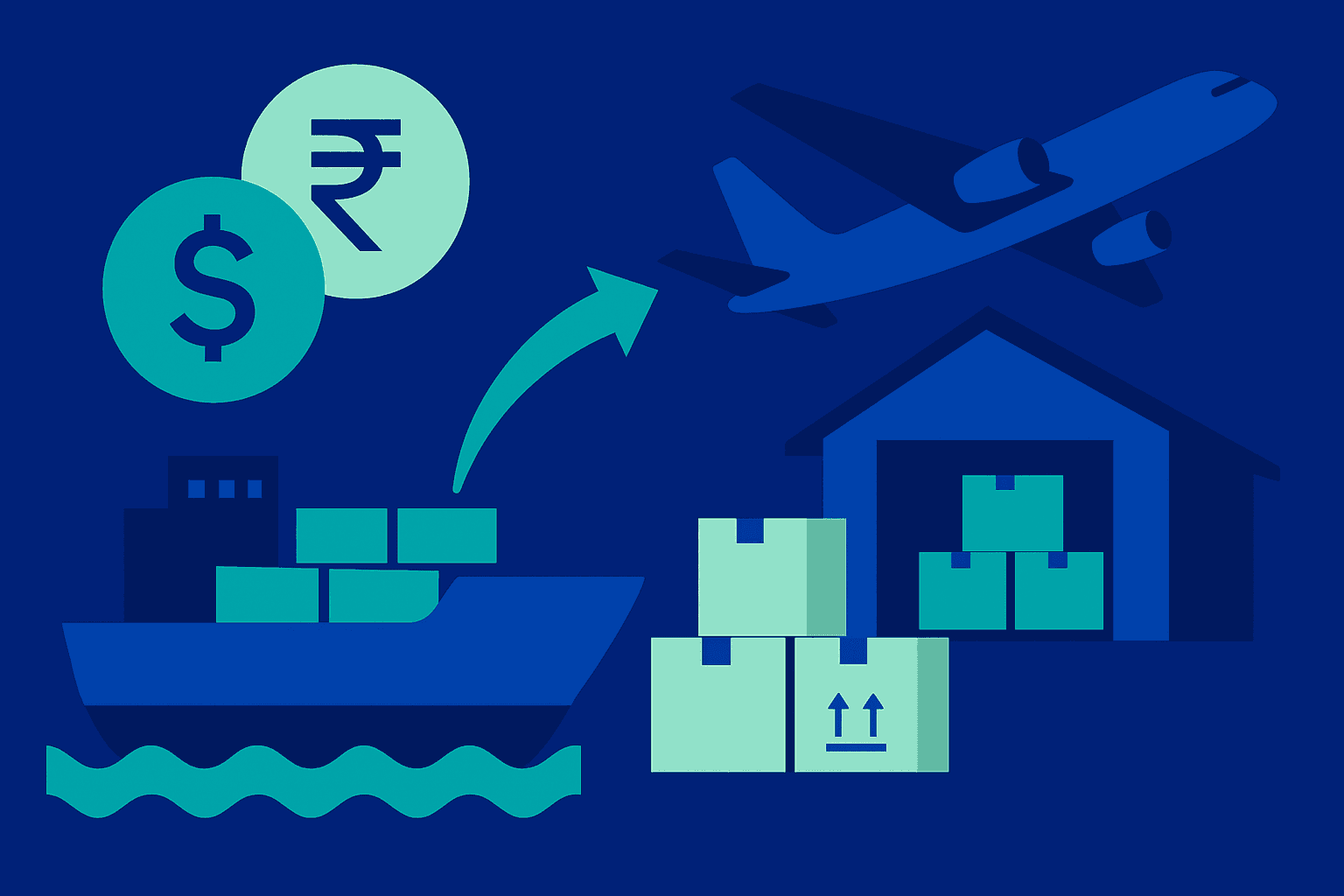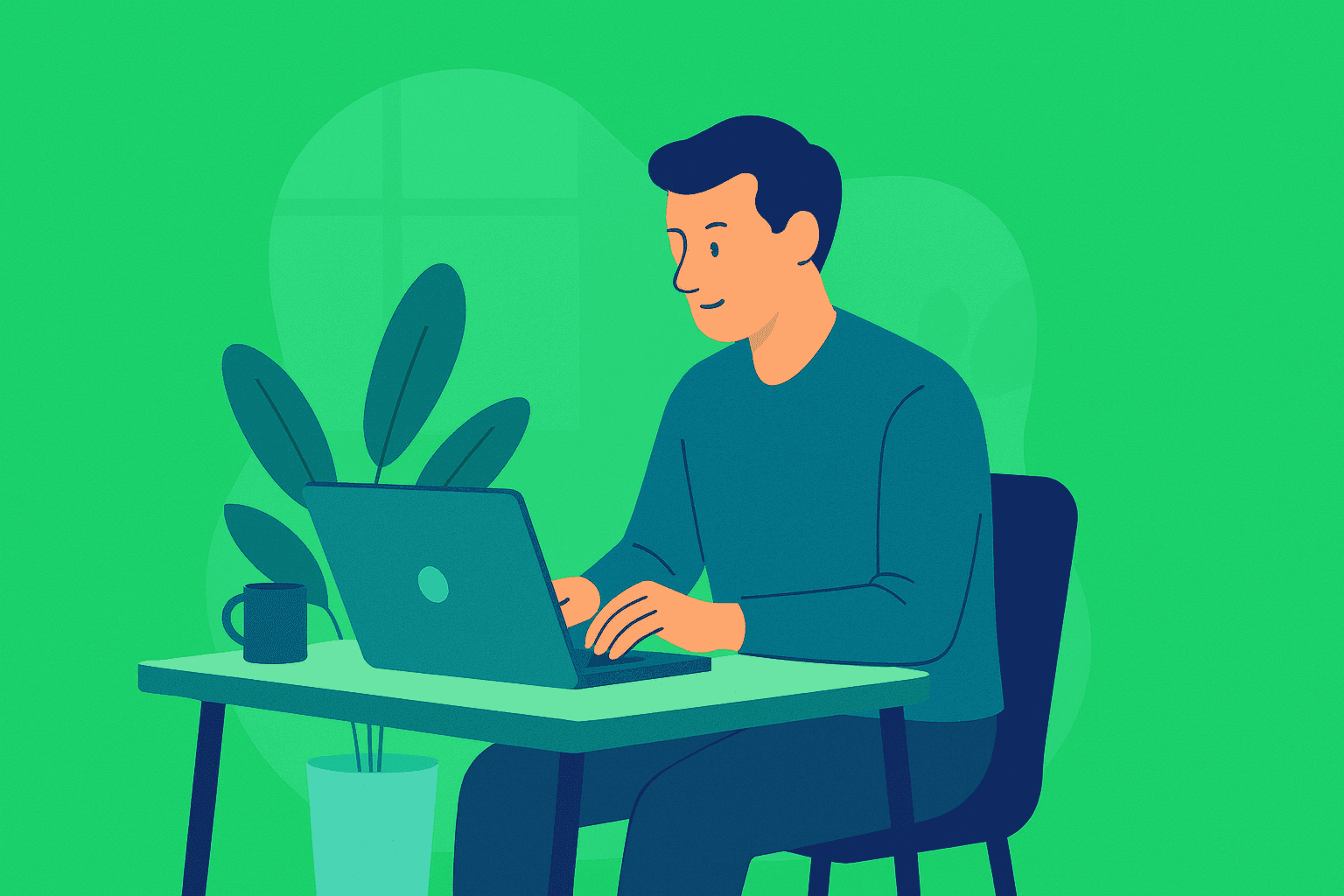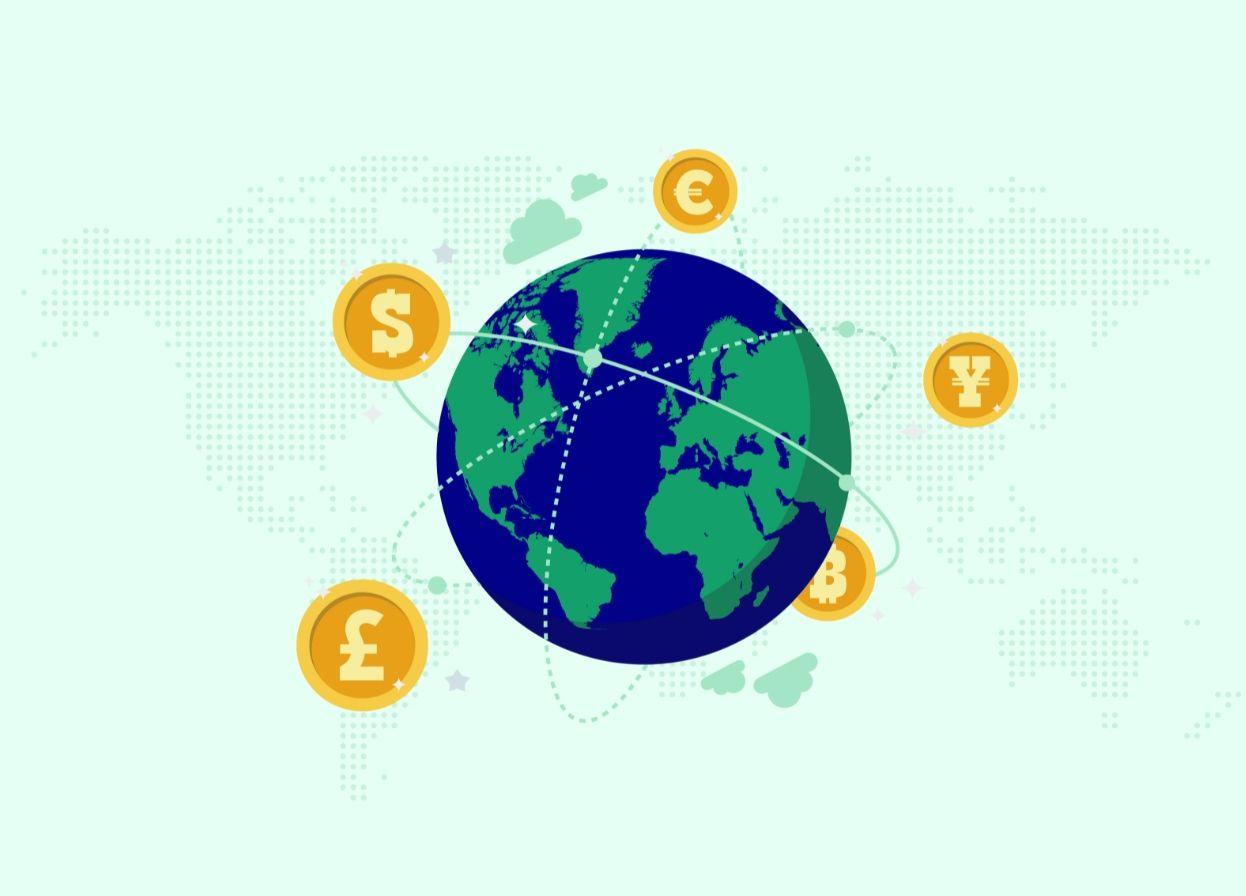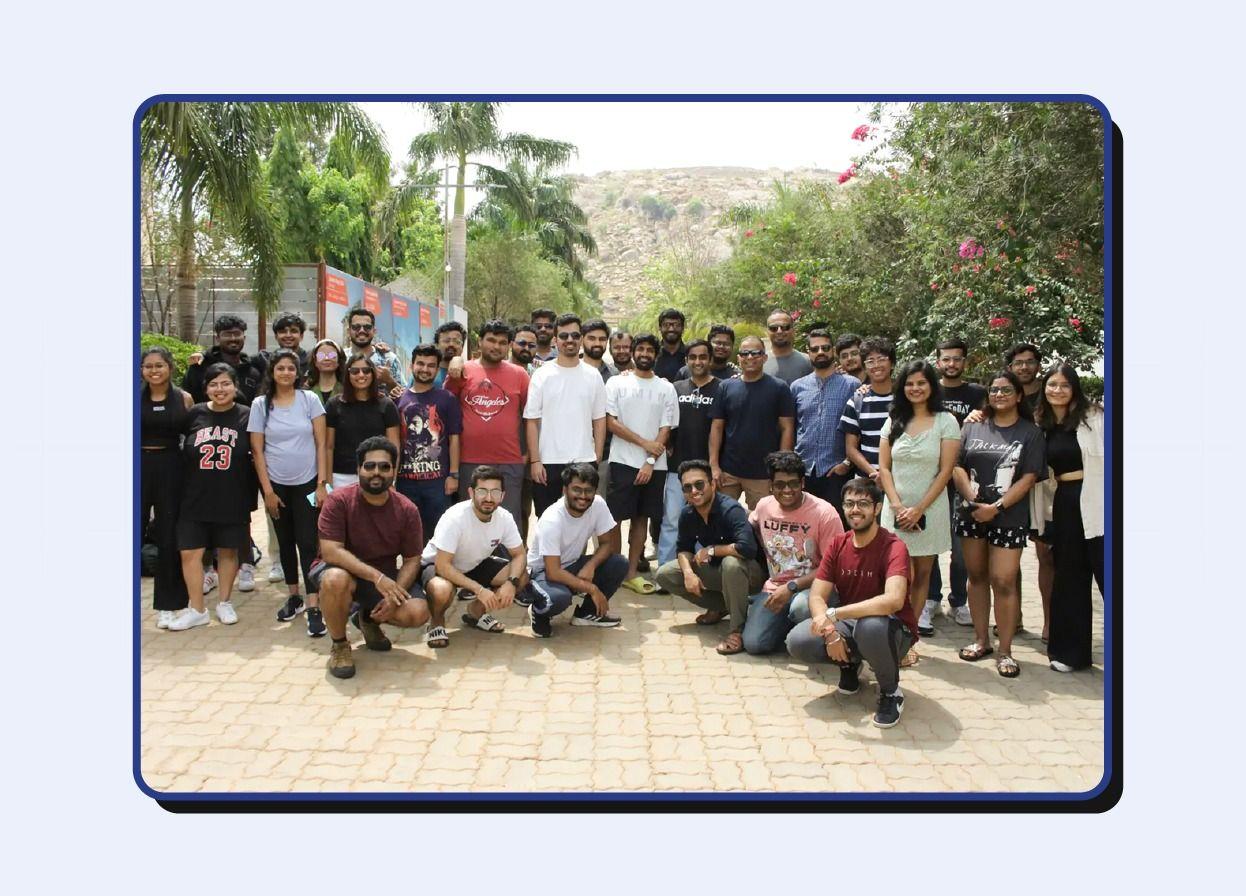Create Professional Freelance Invoices for Free Using Skydo
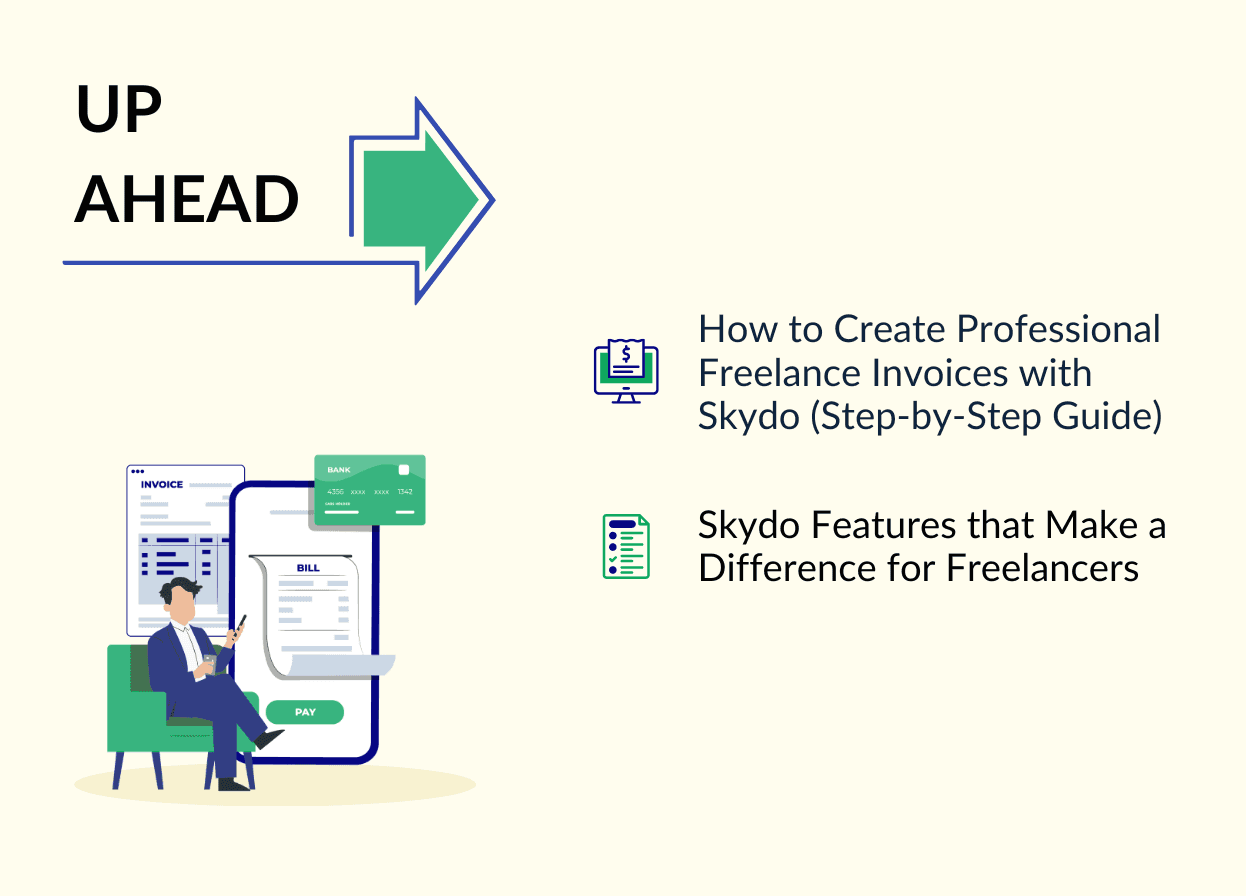

Many freelancers find invoicing boring or spend too much time crafting invoices for different customers. This results in delayed payments and impacts your business and client relationships.
Fortunately, you don't have to be stuck between spreadsheets and late-night emails. With Skydo, a free invoice generator, you can create a professional freelance invoice within a few minutes and enhance your efficiency.
This blog explains how you can easily create, send and manage freelance invoices using Skydo.
How to Create Professional Freelance Invoices with Skydo (Step-by-Step Guide)
Skydo is an all-in-one invoicing platform that takes care of all your payments and accounting requirements. You can use it as an invoice generator, invoicing tracking system and freelance accounting software.
Simply put, Skydo is an invoice automation software that enables you to create and send a freelance invoice within a few minutes. It simplifies global payments and maximises freelance earnings.
Step 1: Go to ‘Create New Invoice’
Once you sign up with Skydo, log into the dashboard. Click on the Invoices tab and select the ‘create new invoice’ option.
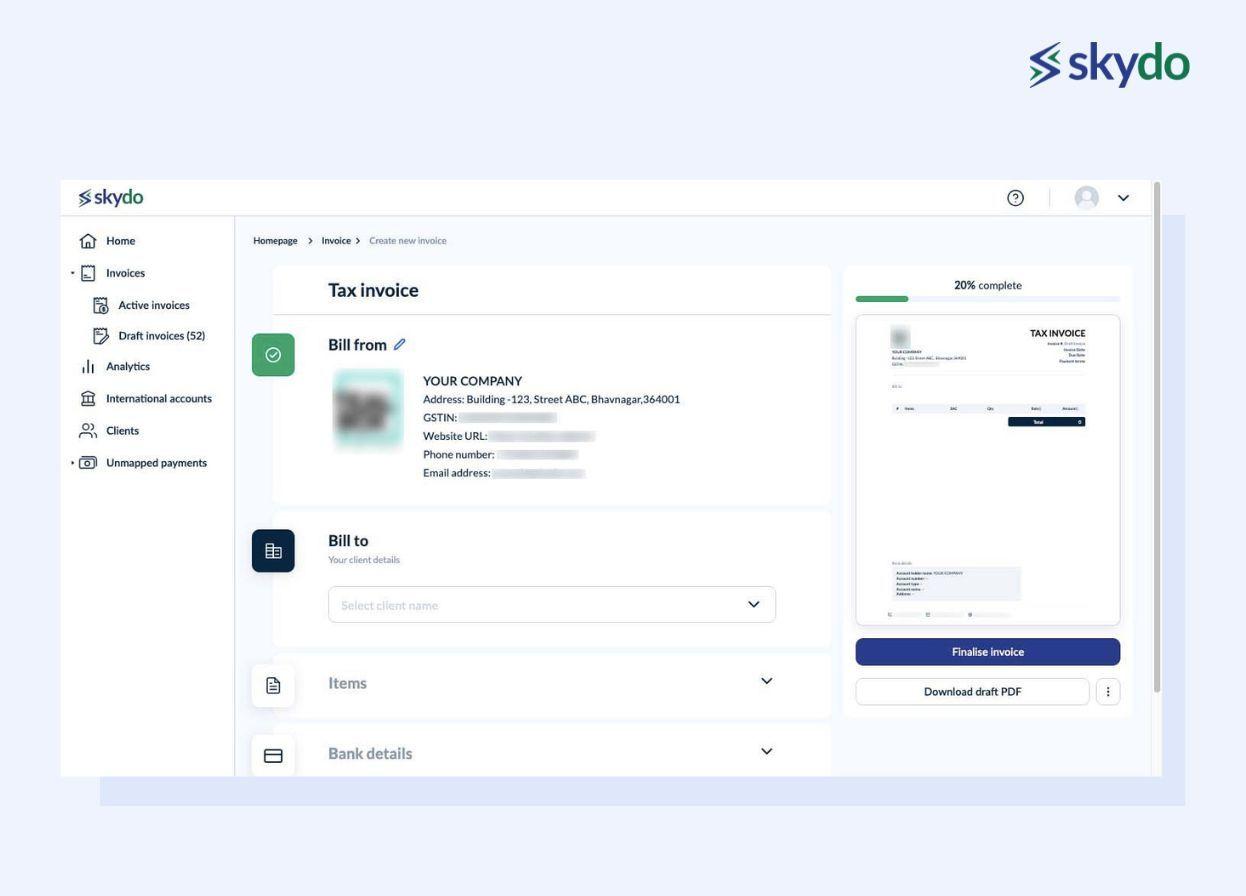
Step 2: Add Client Details
Add clients’ business information, the currency in which you have to receive the payment and other invoicing details. Once you add the country, the place of supply gets automatically added.
Step 3: Finalise the Invoice
You can add a due date for the invoice payment and additional details or notes. The invoice number is automatically generated. However, you can enter it manually if required. Then, preview the invoice.

Step 4: Send the Freelance Invoice
Send the freelance invoice directly to the client or download it as a PDF. You can also create an e-invoice with Skydo and share the QR code with the client.
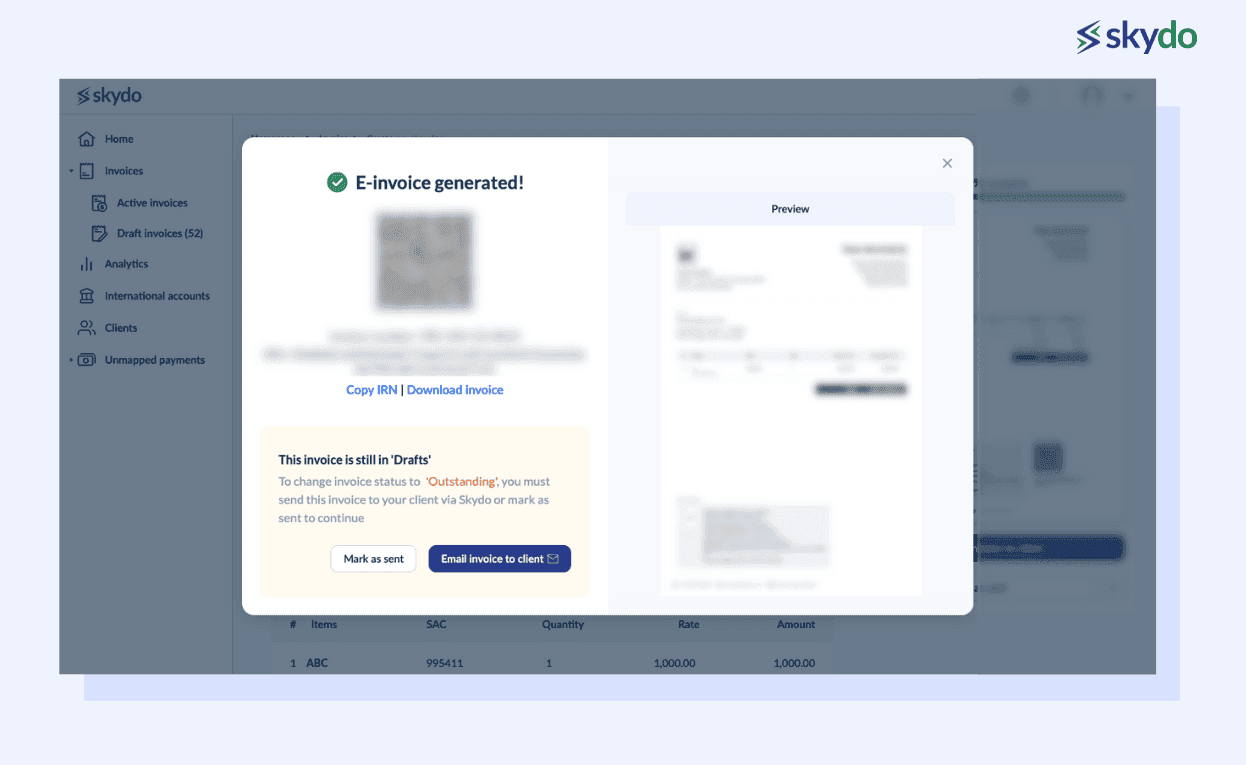
Once you send the invoice, you can track the freelance invoice status in real-time through the dashboard.
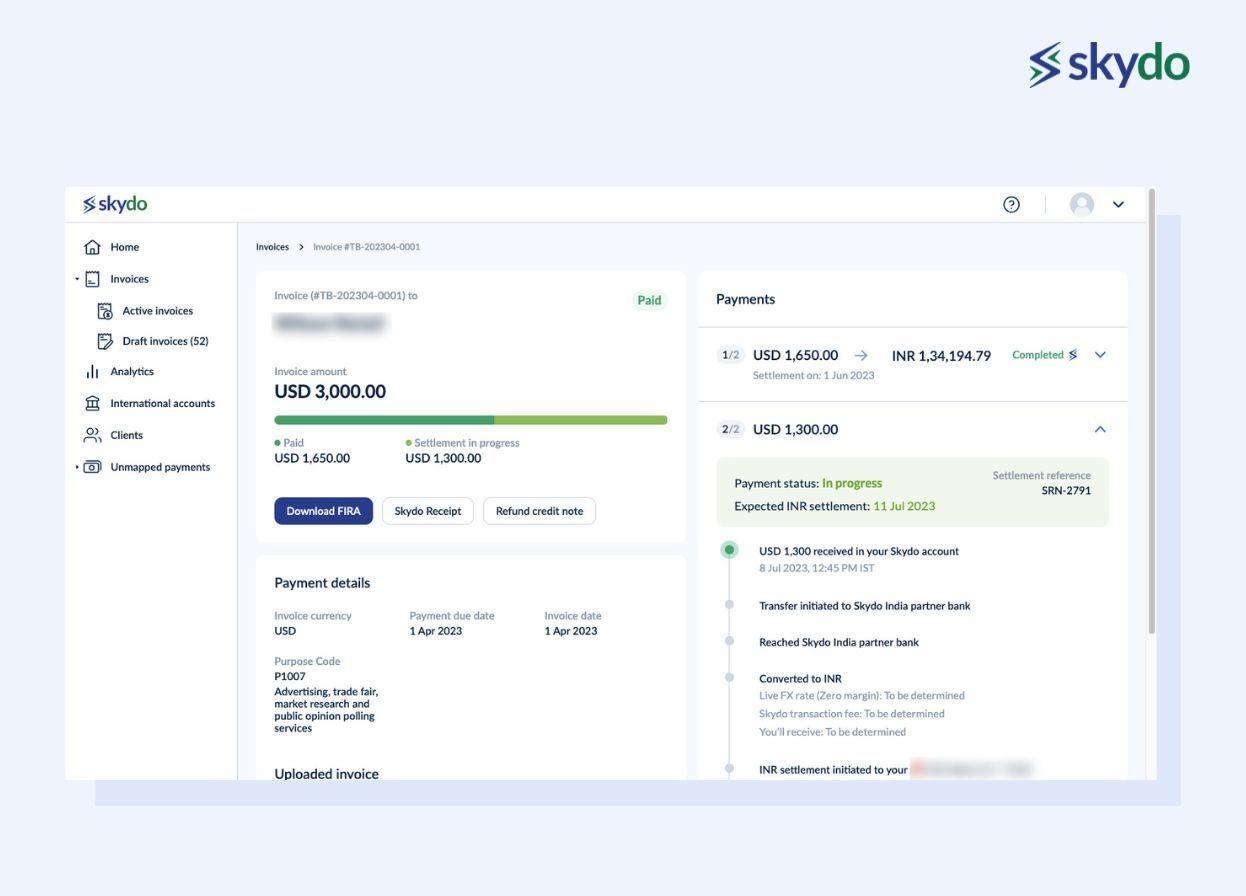
Step 6: Send Automated Payment Reminders
If the client hasn't processed the invoice, you can send automated payment reminder emails through Skydo. Moreover, you can also track when the client has opened the reminder emails and take further action accordingly.
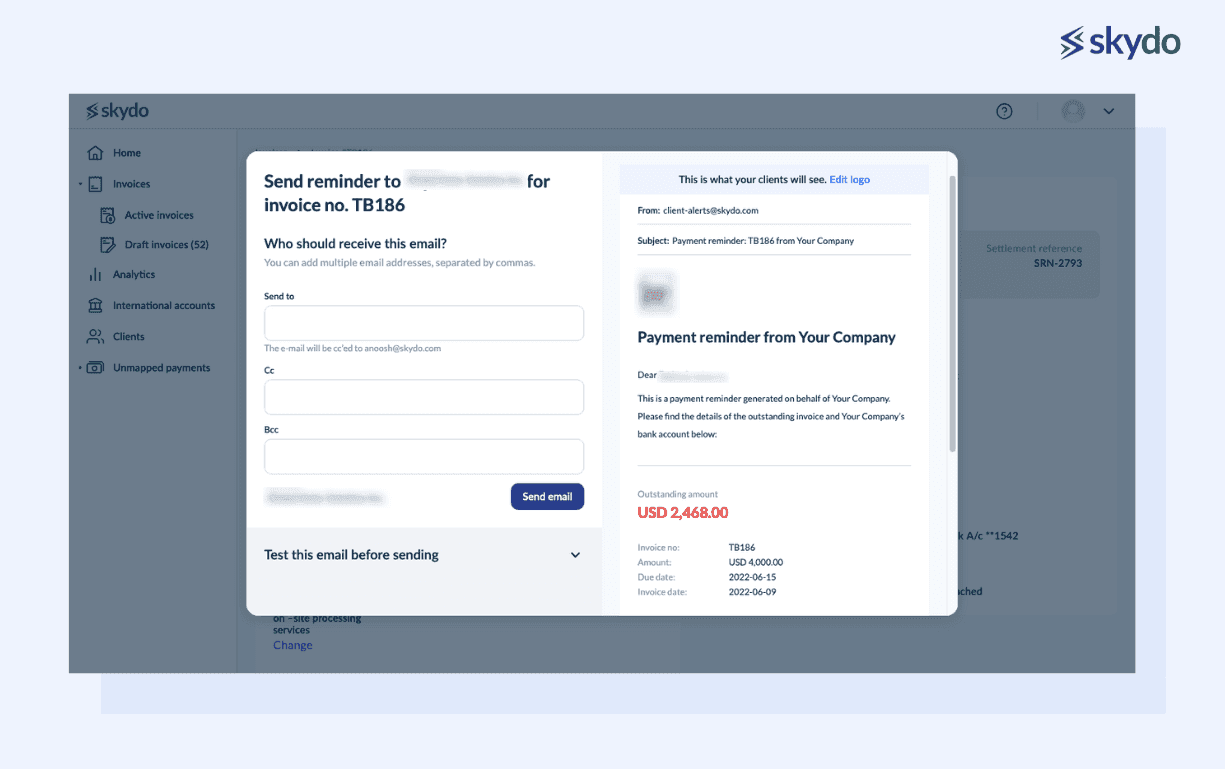
Skydo Features that Make a Difference for Freelancers
In addition to invoice automation, here are some additional features by Skydo that you can leverage to optimise your freelance invoice and payment processes.
1. FX Calculator
Skydo displays live Foreign Exchange (FX) rates on its websites. You can use our FX calculator to calculate your actual earnings and how much you can save on currency conversion by using Skydo instead of other payment platforms like PayPal.
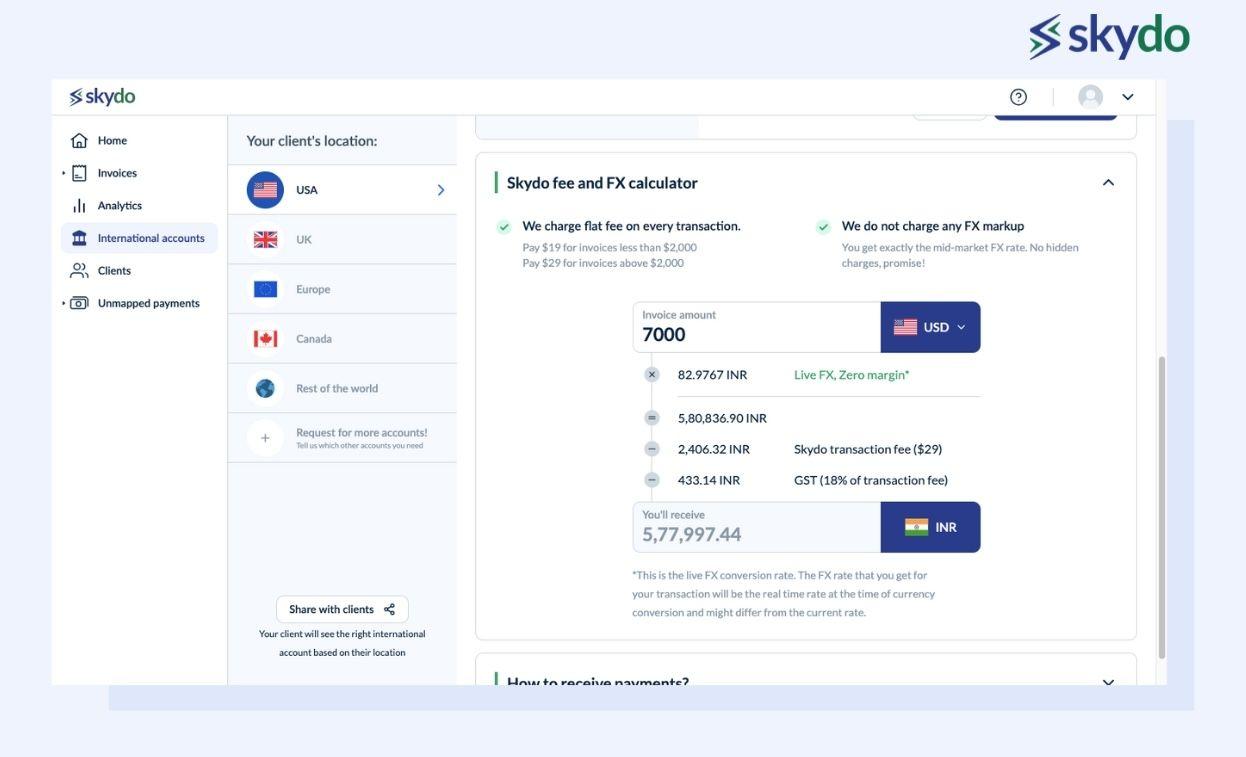
2. Instant FIRA for GST returns
Skydo automatically generates FIRA for each invoice for GST compliance purposes. You can download all FIRA receipts in one click.
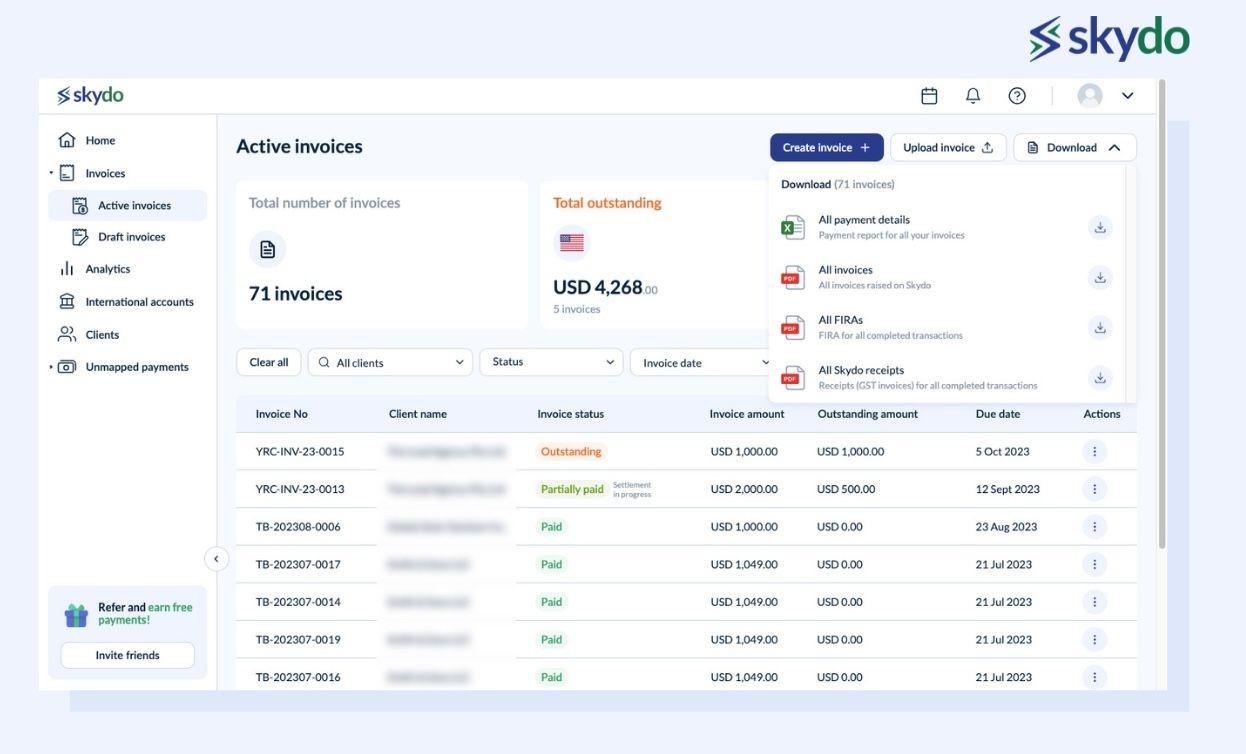
3. Supports withdrawals from various platforms like Deel, Upwork, Toptal, etc.
You can integrate Skydo with your Upwork, Deel and Toptal accounts and reduce withdrawal fees by up to 50%.
Conclusion
Being a freelancer is often a solo journey where you have to manage projects, find new clients, take care of your taxes, seek client feedback, schedule client calls, pitch your services, update your portfolio and a lot more.
Don't let manual invoicing processes slow down your efficiency. With Skydo, you can send a freelance invoice within minutes and receive payments faster without any hidden costs.
Sign up on Skydo to enable invoice automation and improve your productivity!
Frequently Asked Questions
Q1. How can I use Skydo to create a freelance invoice?
Ans. You can use Skydo for complete freelance invoice automation. It helps create invoices in a few steps and facilitates invoice customisation, invoice tracking and invoice payment reminders.
Q2. What are the benefits of using Skydo for online invoices?
Ans. Sending a freelance invoice through Skydo helps track payments in real-time, send automated reminders, get automatic FIRA certificates, view complete invoice payment summaries and send e-invoices to clients.
Q3. How can I send freelance invoices with Skydo?
Ans. Once you have finalised an invoice, you can send it to the client directly through Skydo, download it in the form of a PDF and attach it separately to an email, or send the PDF through other communication mediums. Moreover, you can generate e-invoices and share the QR code with your clients.