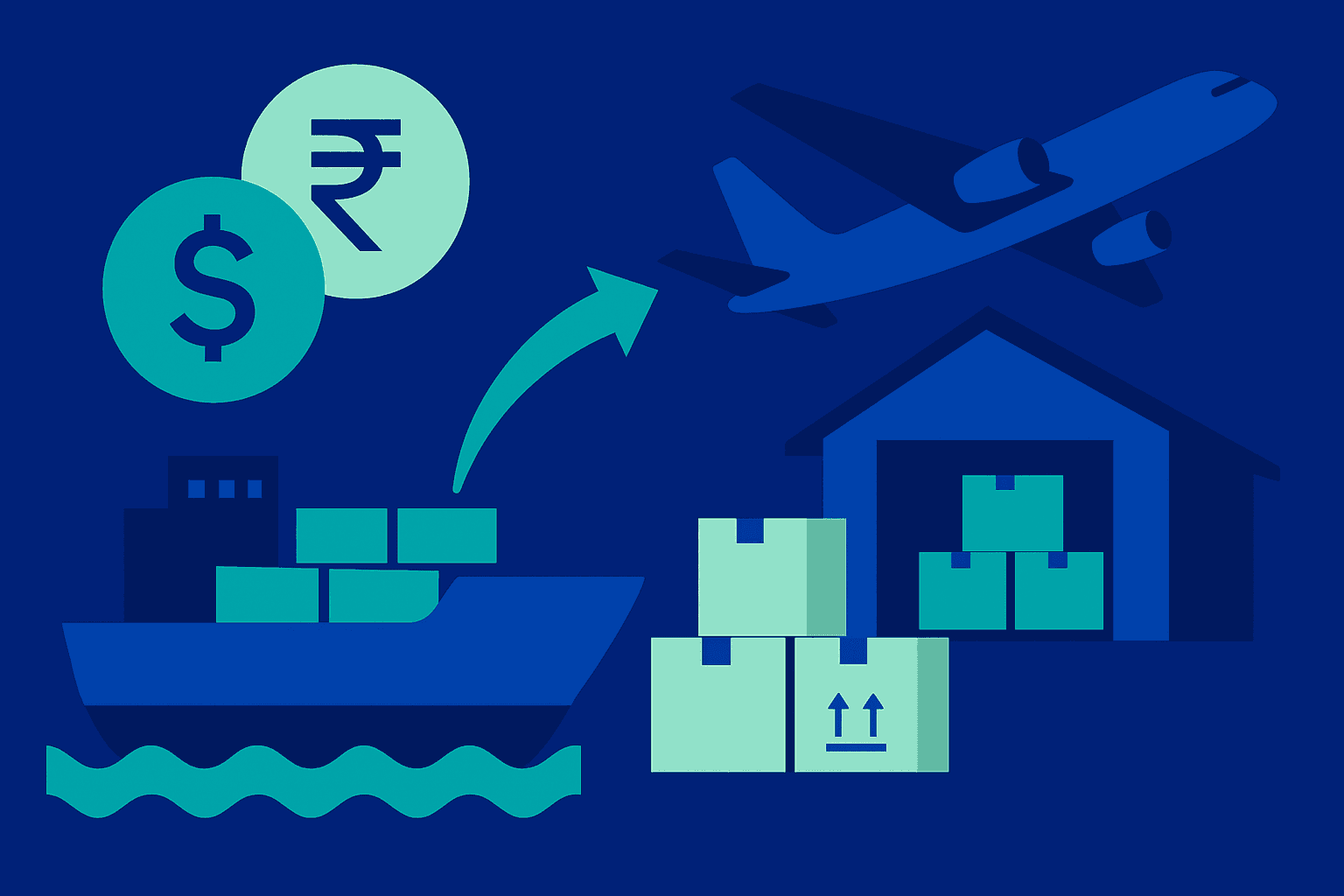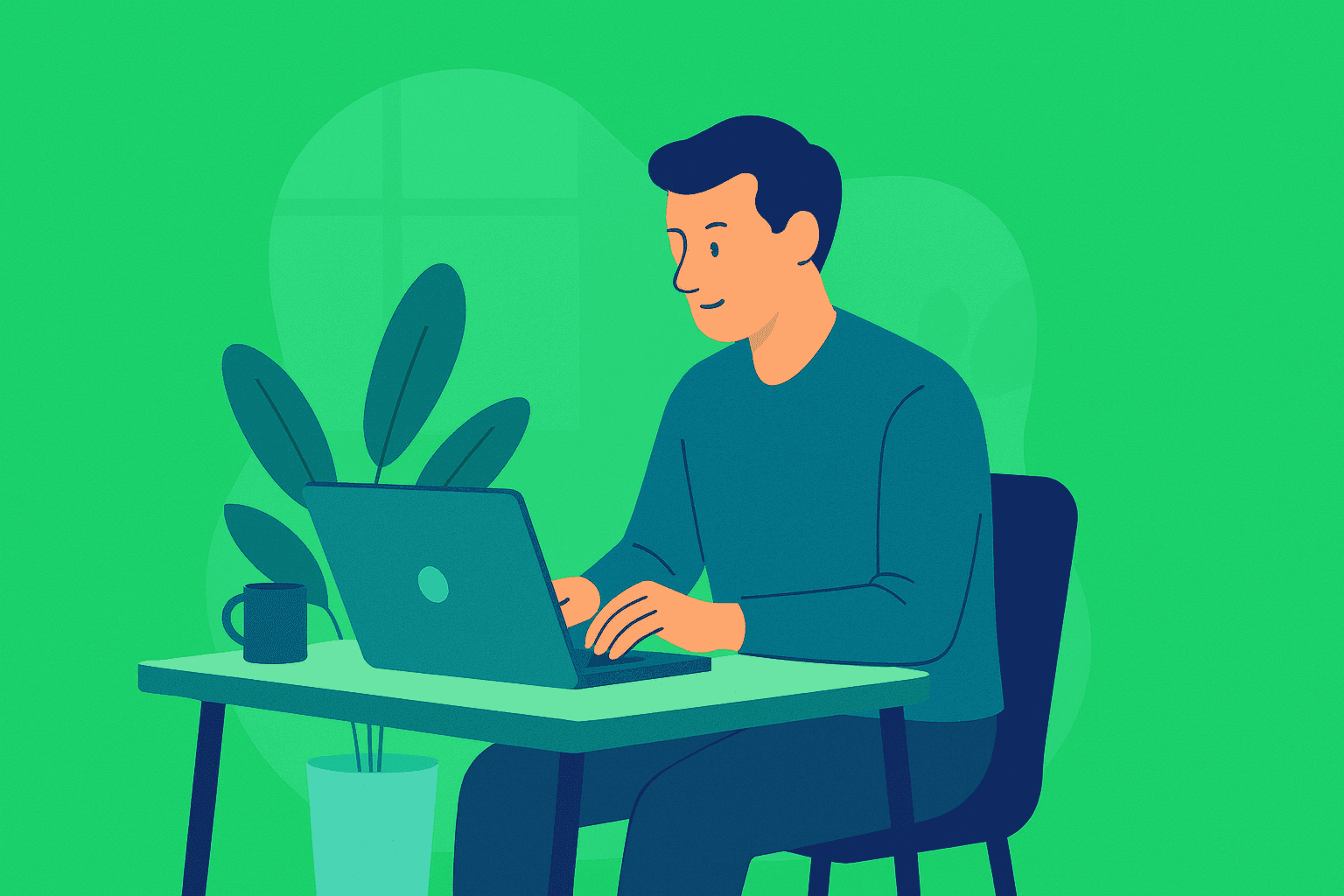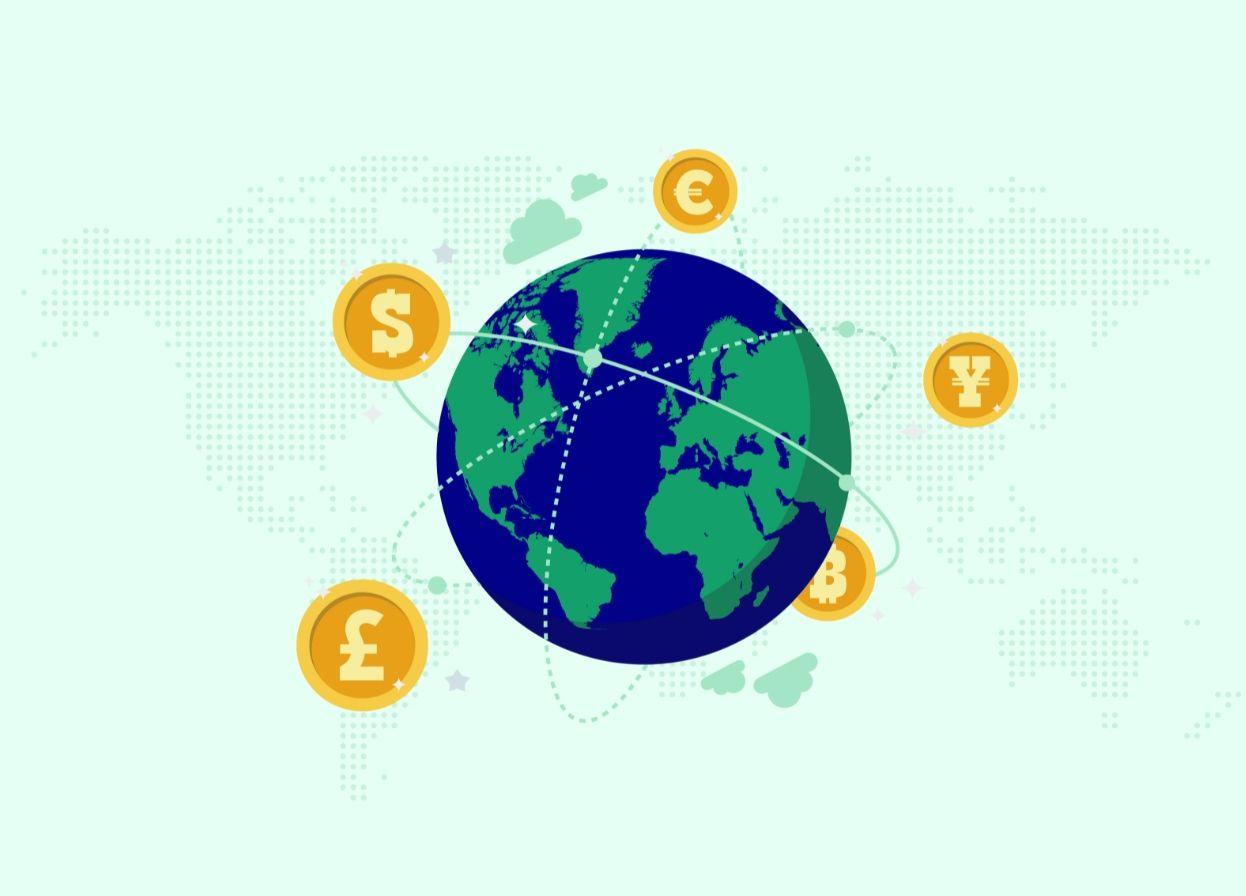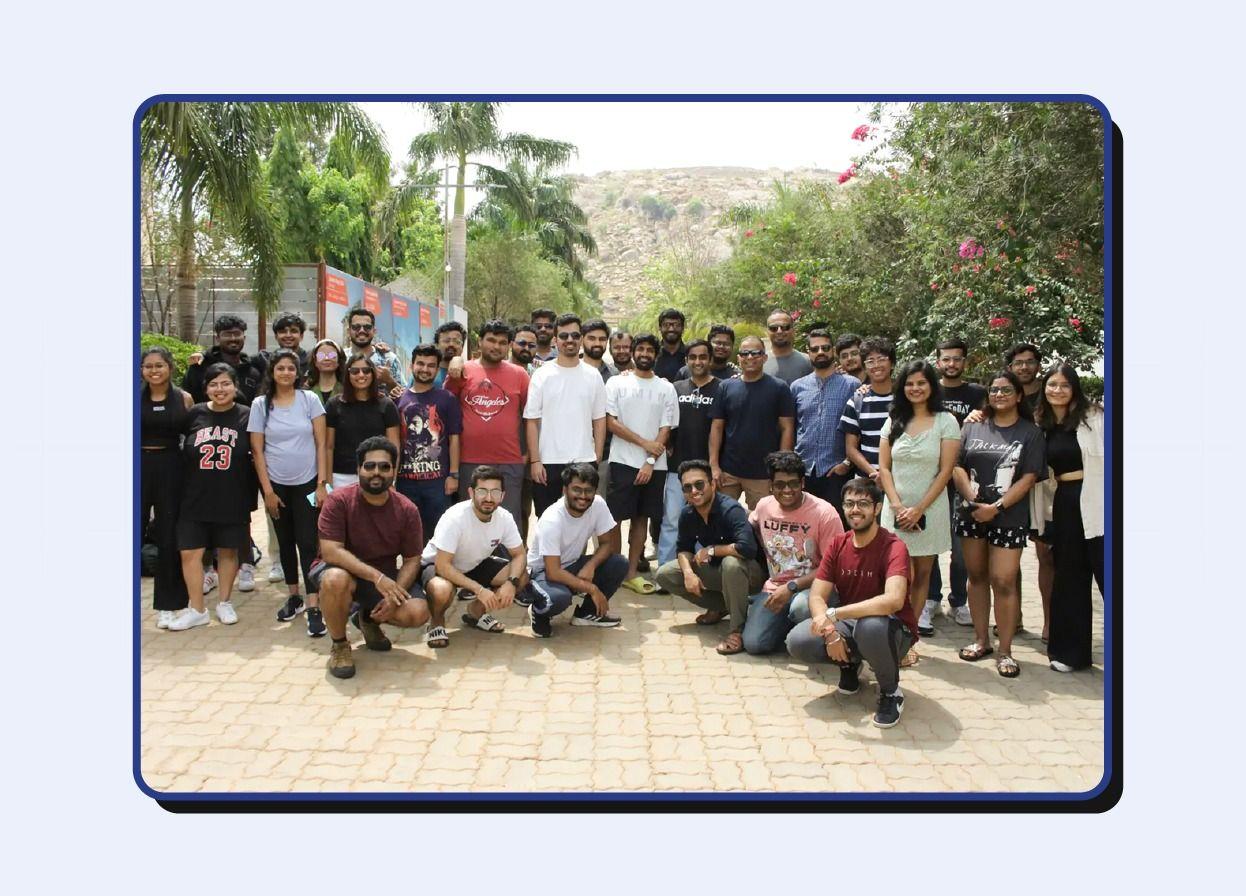Boost Your Accounting with Skydo's New Zoho Integration Feature
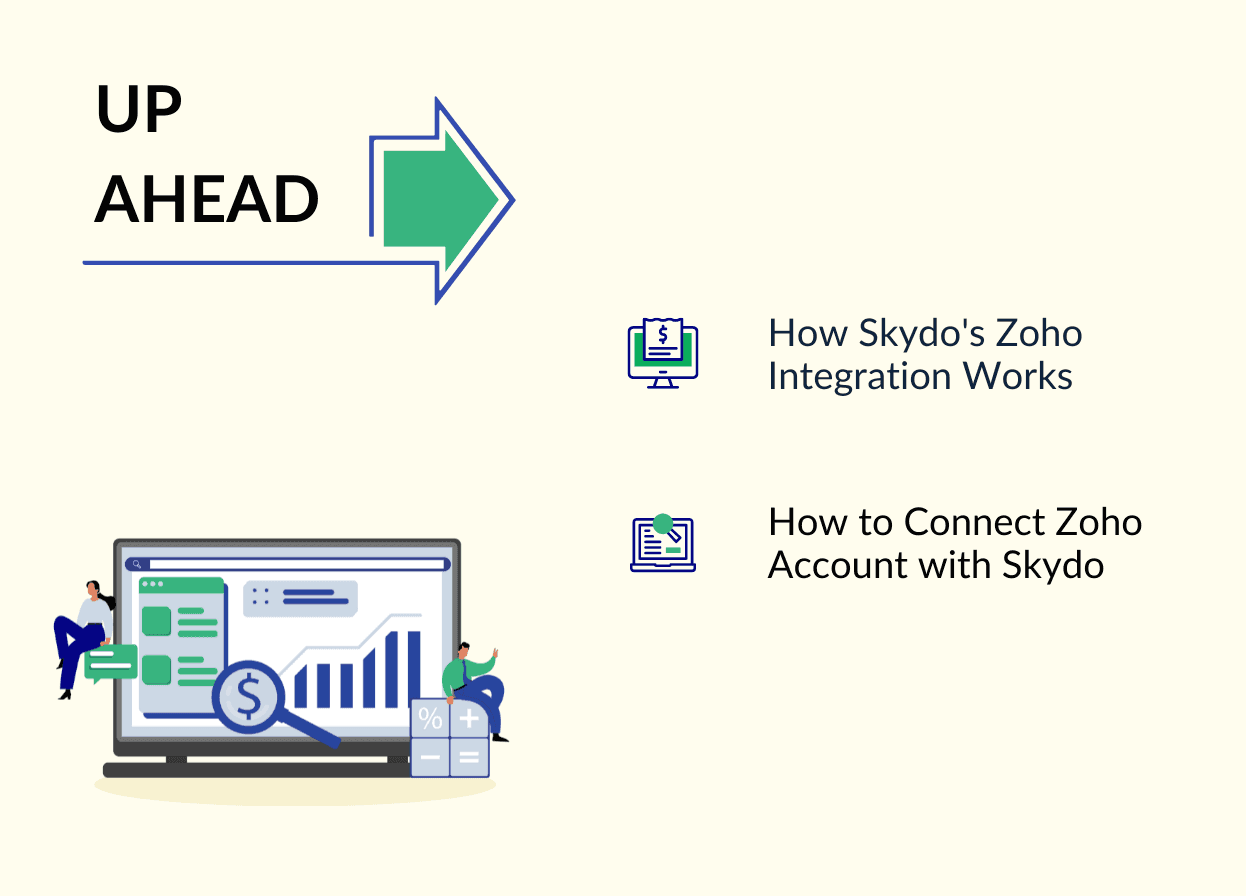

Businesses using Zoho, a financial management software, often face the challenge of manually entering invoices into Skydo. This process consumes valuable time and increases the risk of errors in financial records.
To tackle this challenge and improve the efficiency of accounting processes, Skydo has introduced an innovative integration feature with Zoho. This integration seamlessly synchronizes invoices generated on Zoho with Skydo, eliminating the need for manual entry and significantly streamlining operations.
Additionally, it simplifies payment reconciliation and FIRA generation, empowering businesses to focus more on growth and less on administrative tasks. Let's explore how this Zoho integration works and the myriad benefits it offers to users.
How Skydo's Zoho Integration Works
1. Automatic Invoice Syncing
Say goodbye to the task of manually entering every Zoho invoice in Skydo. Invoices created in Zoho are automatically synced with Skydo, ensuring up-to-date records.
Note that past data is not synced initially; only new invoices created after the integration will be transferred.
The capability to include past invoices may be introduced in the future as part of ongoing enhancements to the integration.

2. Streamlined Payment Reconciliation
You can keep track of payments effortlessly. Once payment is received on Skydo, the corresponding invoice in Zoho is automatically marked as paid, ensuring accurate and streamlined reconciliation processes.
3. Simplified FIRA Management
Managing Foreign Inward Remittance Advice (FIRA) documents is now easier. Skydo generates and uploads FIRA directly to Zoho for each transaction, saving time and effort.

4. Improved Data Visibility
This facility enables accounting automation by consolidating financial data in one place. With all invoice and payment data readily available, users gain a comprehensive view of their finances, facilitating better decision-making.
5. Comprehensive Analytics
The Zoho integration allows you to access valuable insights into financial performance. Skydo offers comprehensive analytics with all invoice and payment data available for analysis. By choosing the option to include Indian currency, users can gain a more comprehensive analysis of their business performance.
6. Facility to Edit or Disable
You can disable or edit the Zoho integration settings anytime, according to your business needs.
How to Connect Zoho Account with Skydo
Now, let's walk through the step-by-step process of Zoho integration with your Skydo account.
Step 1: Log in to your Skydo account and navigate to the profile section.
Step 2: You will find a 'Connect Skydo to Zoho’ section. Here, click on ‘Connect Securely.’
Step 3: A prompt will appear like the one below. Click on ‘Connect Securely’.

Step 4: Follow the prompts and verification steps to connect your Zoho account to Skydo securely.
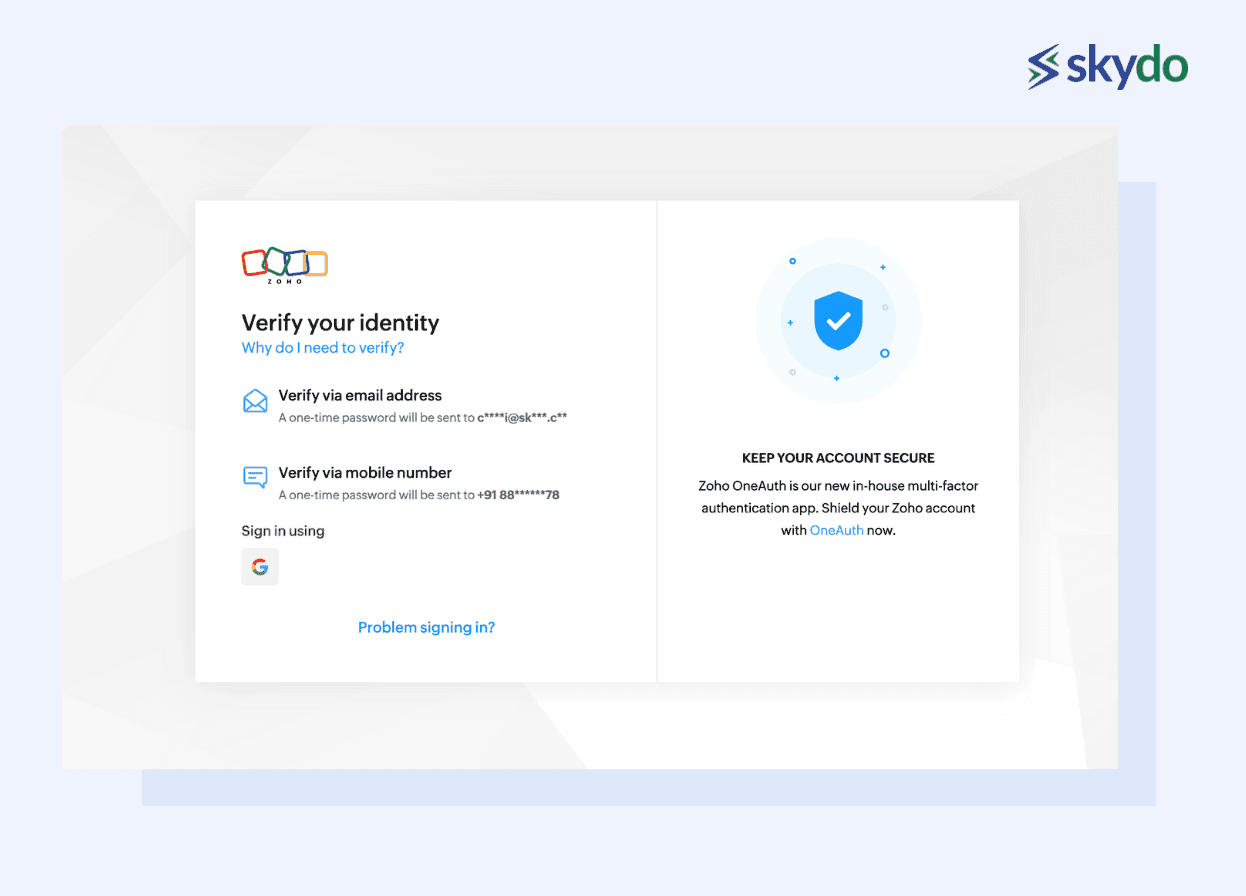
Step 5: A screen will appear, showing that the connection is successful.
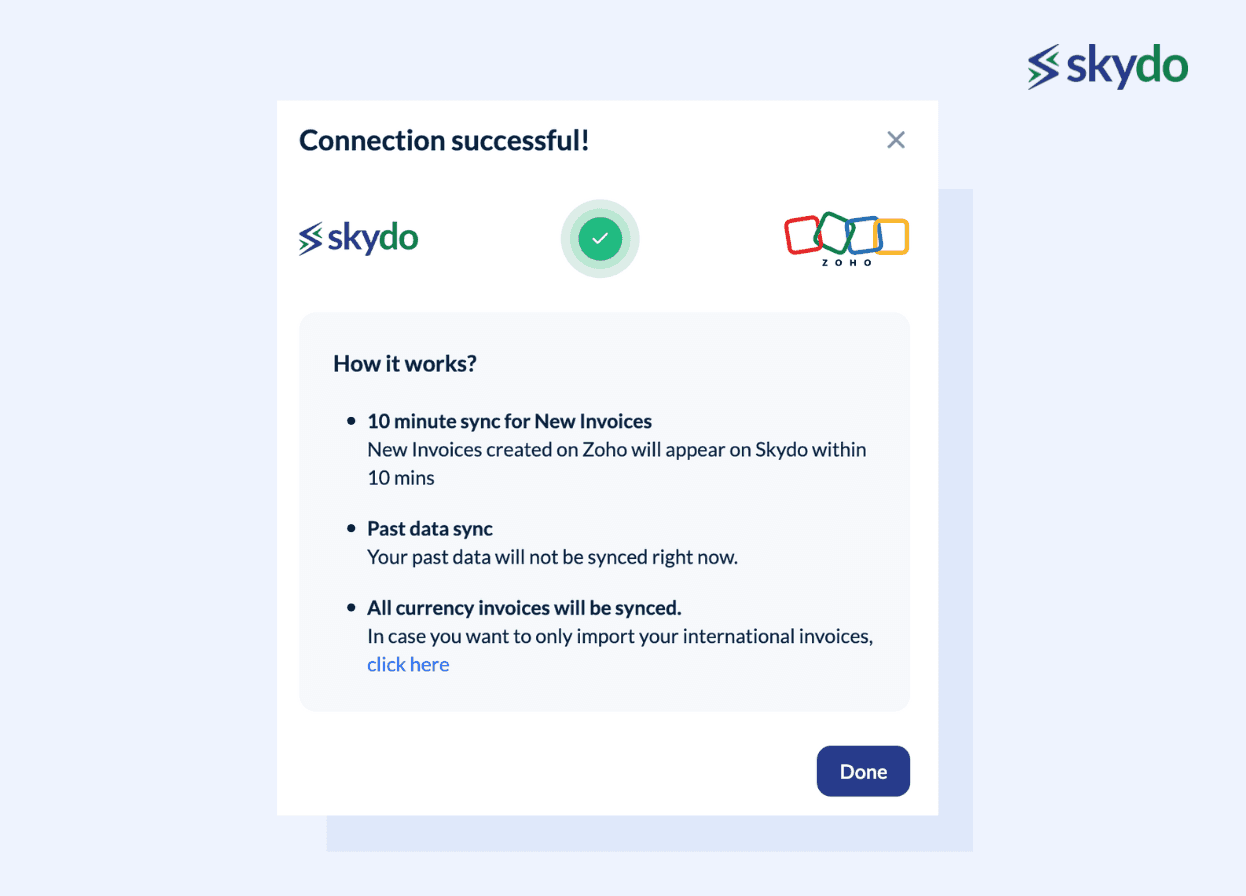
Zoho integration allows you to enjoy real-time updates with Skydo's syncing frequency of every 10 minutes, ensuring your data is always current.
You also get the option to select whether to import all currencies or filter for international invoices only, providing flexibility in managing financial data.
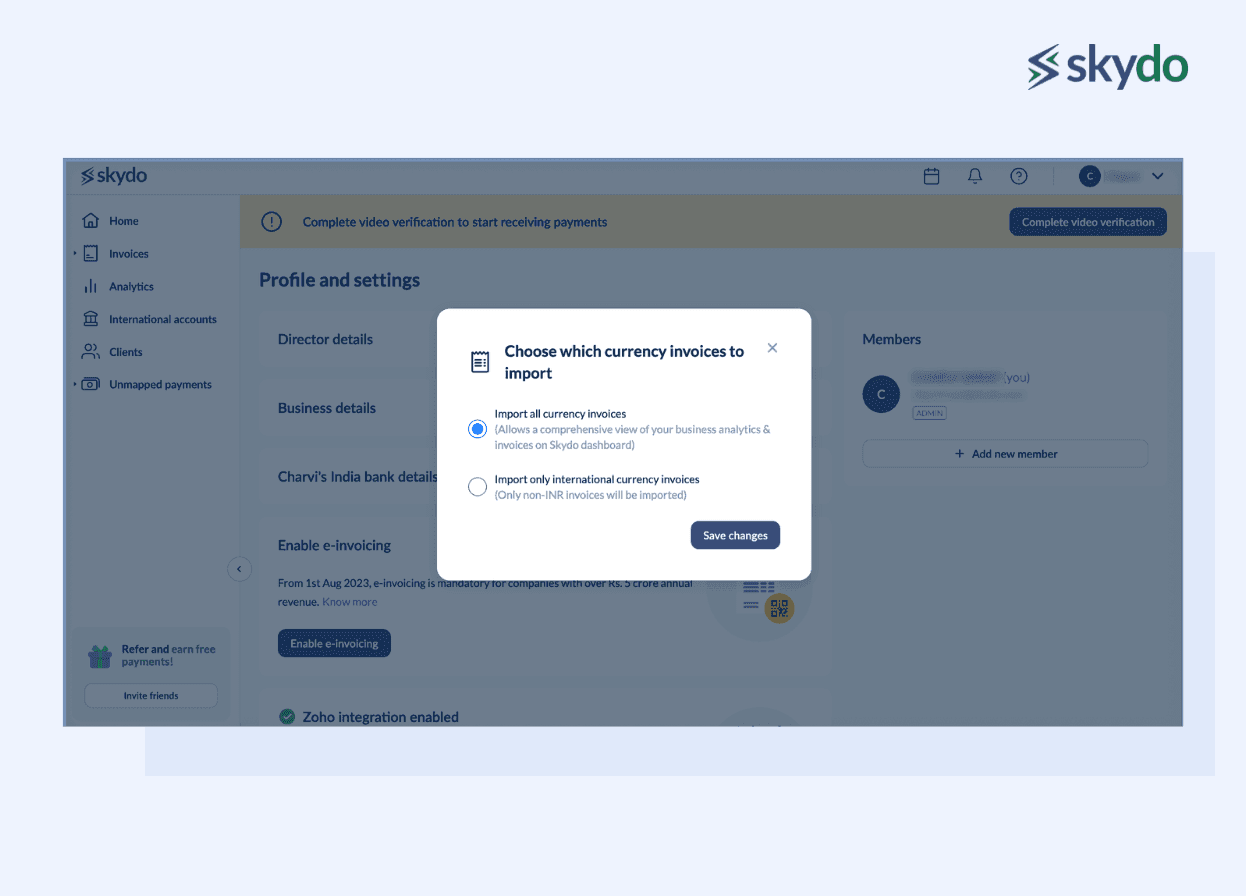
The Final Words
Skydo's integration with financial management software Zoho revolutionises how businesses manage their accounting processes. From automatic invoice syncing to streamlined payment reconciliation, users can experience improved efficiency and convenience in their financial management tasks.
Try out this new feature and discover how Skydo can help streamline your accounting processes. Book a demo today to learn more!