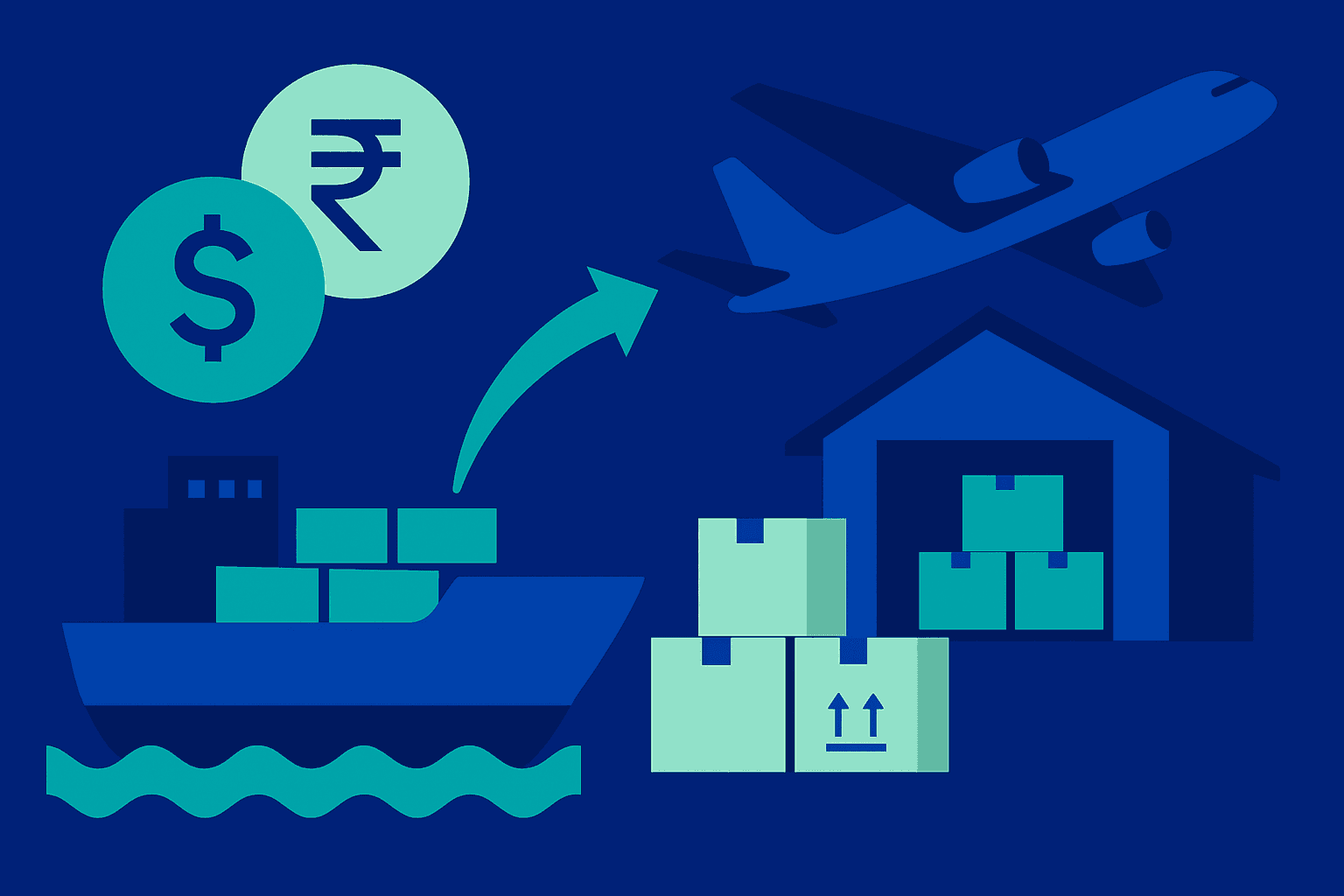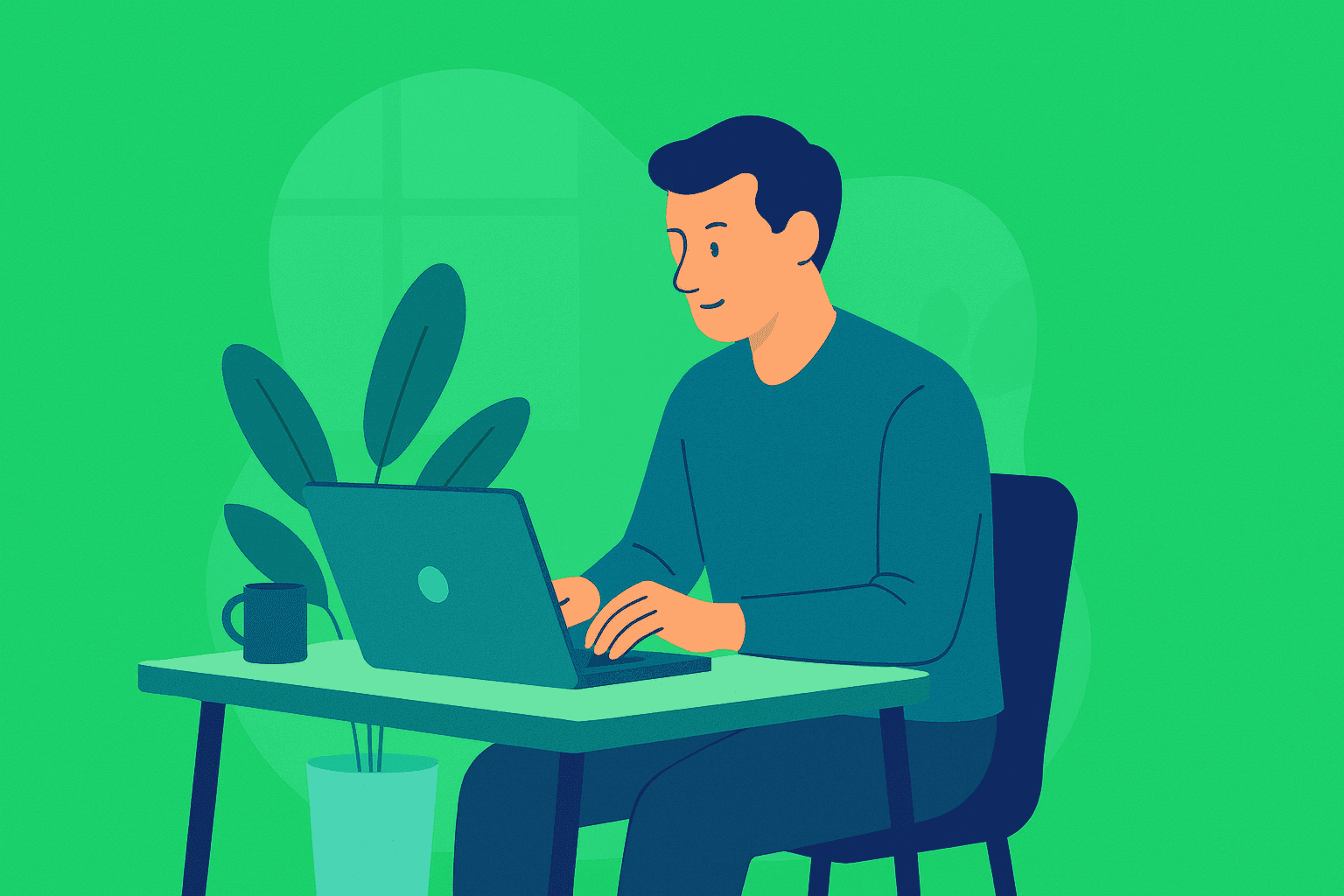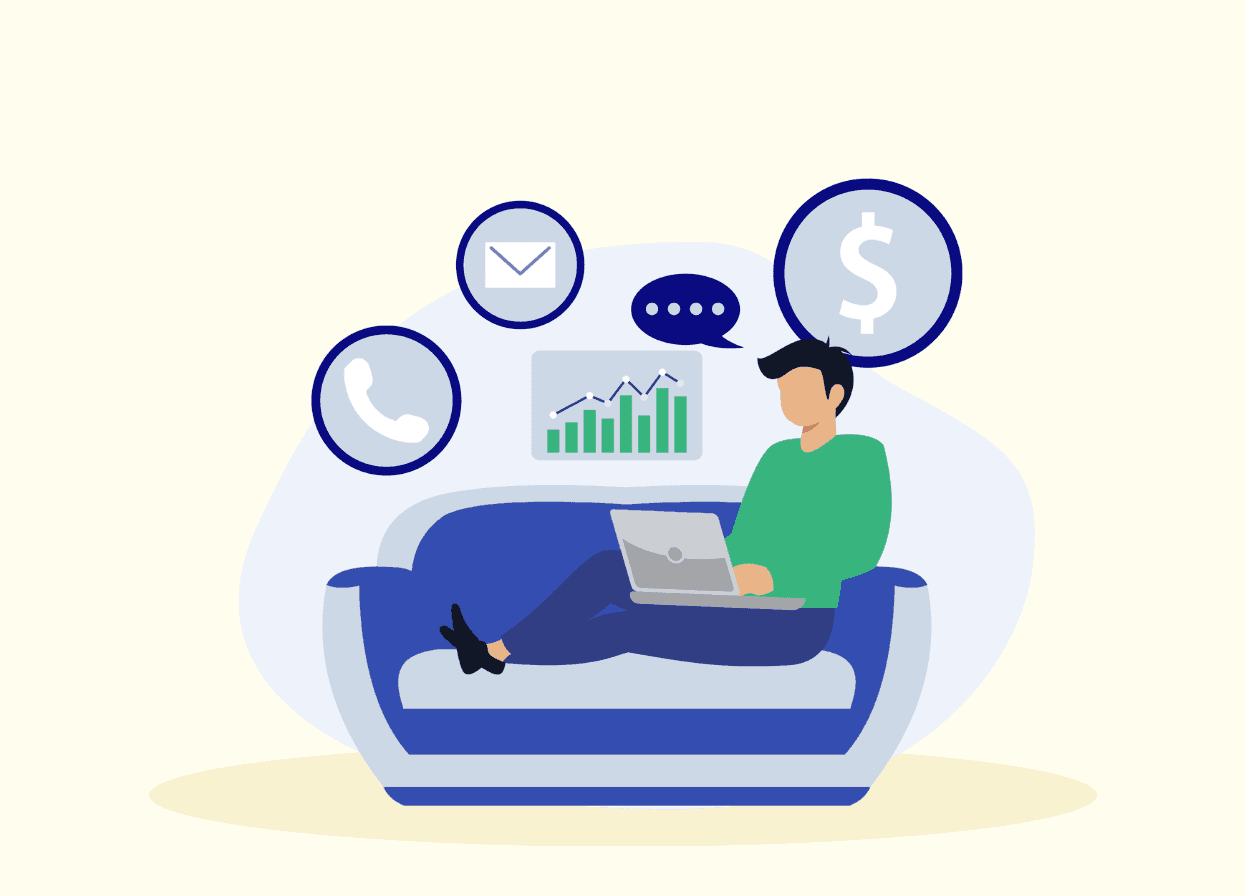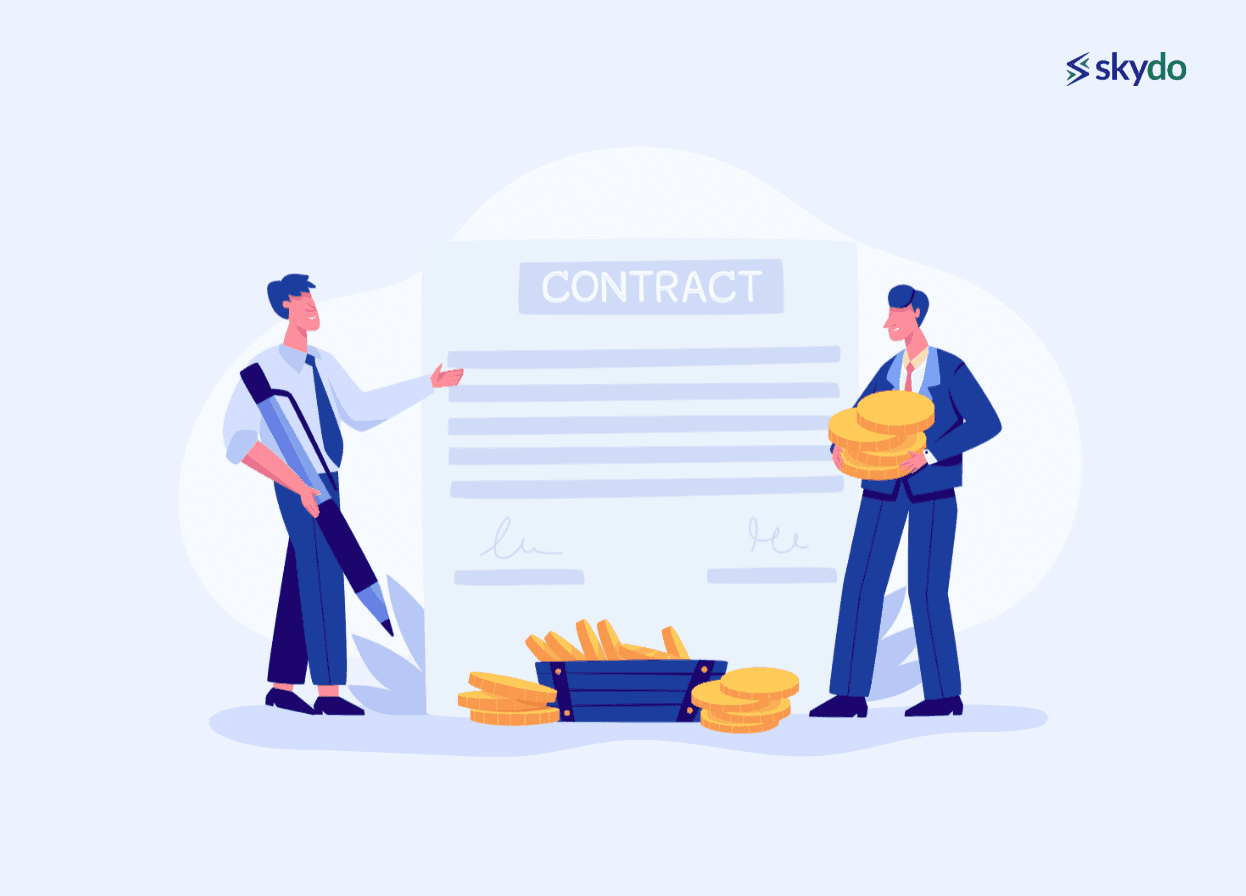How to Make a Winning Bid on Upwork


Freelancing can be thrilling, allowing you to be your own boss. However, landing that perfect gig and getting paid fairly, can often feel like navigating a maze.
Upwork is one such platform that offers freelancers a range of opportunities to work and earn. Choose hourly contracts for a steady paycheck, fixed-price projects for total control, or bid per milestone. With Upwork’s bidding system, you place your bid and get started, similar to an auction where the highest bidder wins.
However, many freelancers continue to find this process confusing and challenging. So, let’s explore the ins and outs of Upwork bidding to improve your next bid.
Things to consider before making a bid on Upwork
Upwork bidding is a step-by-step process that involves many things. Therefore, let’s start with the fundamentals.
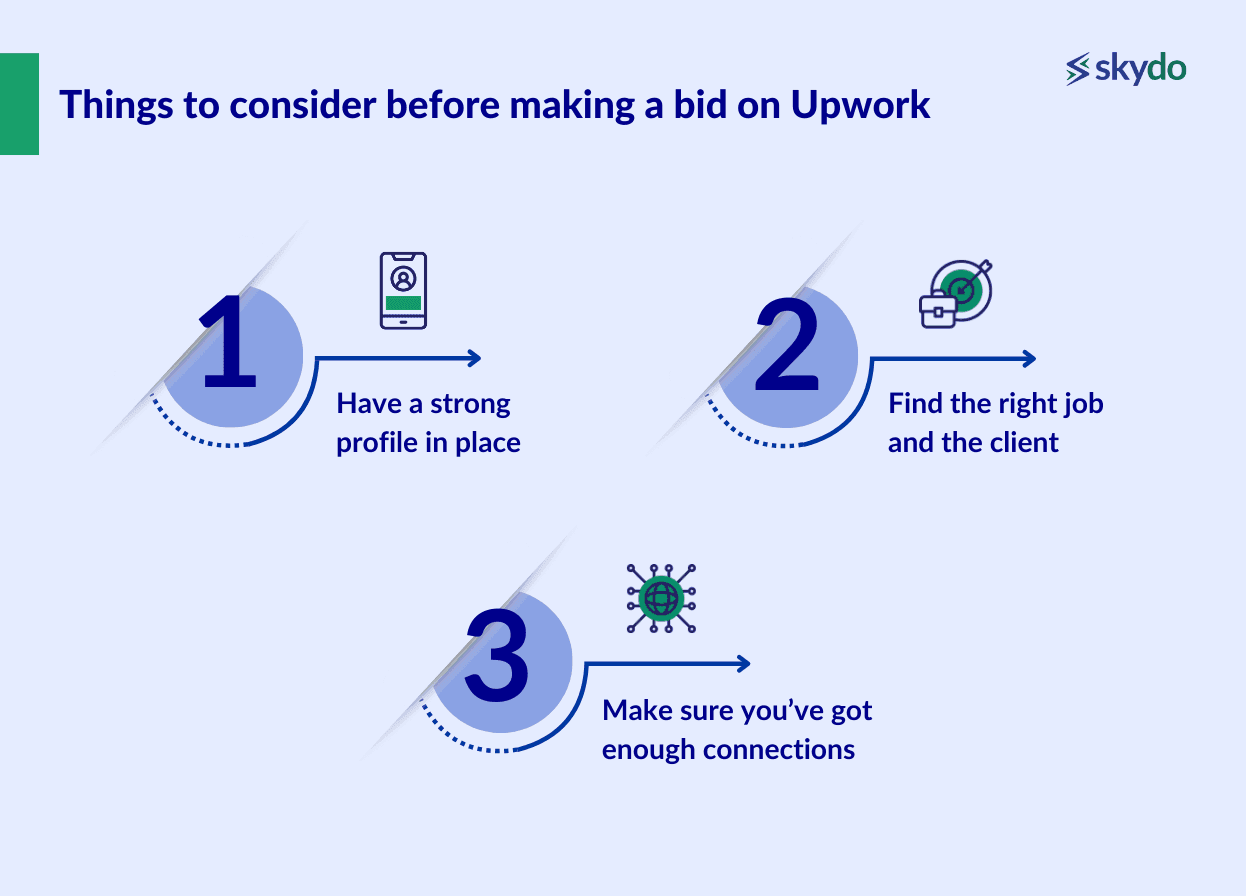
Have a strong profile in place
Your profile is essentially your first impression. It’s like a digital storefront to showcase your skills, experience, and professionalism in one place. A robust profile attracts clients, increases your visibility in search results, and increases your likelihood of receiving job invitations.
Here are 3 simple things you can do to make your profile stand out.
1. Enhance Your Profile Headline and Overview
Instead of being generic in your profile heading, use keywords that are more specific and relevant to your skills (e.g., B2B SaaS Copywriting) and phrase them to address client needs directly.
2. Display Your Portfolio and Expertise
Having a portfolio on Upwork can increase your chance of getting hired by 9 times. Make sure to attach relevant work samples and a detailed description of how you completed the work.
3. Establish Trust with Client Testimonials and Ratings
Client testimonials and ratings build trust and show dependability and proficiency. So make sure to add them to your profile to boost credibility.
Find the right job and the client
Finding the right client and job matching your expertise and requirements is the first and foremost step. But how to find the one? First off, research your potential client and their recent history.
Look at factors such as their hire rate, number of jobs posted or in progress, completed jobs, and total spend, and then make a bid. Before starting the project, discuss the project scope, payment details, deadlines, and expectations with the client to ensure they align with your goals
Make sure you’ve got enough connections
Connects is a virtual currency on Upwork that freelancers use to submit proposals for jobs. You'll use Connects to show clients that you're interested in their project. Every job posting on Upwork costs around 4-8 Connects per project. As soon as you create your Upwork profile, you’ll receive a free batch of 50 initial Connects within 48 hours.
Having said that, when you’re invited to a job by a client, you don’t require any Connects at all. But, don’t stress over that. Upwork offers a freelancer basic plan where you can buy Connects in the multiple of 10 at $0.15.
How to place a bid on Upwork
Here’s a step-by-step process on how to bid on Upwork.
1. Click on “Apply now”

Firstly, if you come across a job that catches your interest, simply click on the "Apply Now" button located on the right side.
Right below it, you'll find the precise number of Connects required for the application and the number of Connects you currently have.
2. Select “By Project”

Out of the two options, select by project to start placing bids.
3. Select project duration
Estimate and mention how long the project will take from the drop-down in case the client hasn’t mentioned that.

4. Write your cover letter
Craft a genuine cover letter tailored to the job requirements and mention why you’re a perfect fit for the job. Make sure to proofread it before submitting to avoid any grammatical errors or typos.

5. Upload your portfolio
Now, upload your updated portfolio in the portfolio section. Include details about your previous jobs to add credibility.

6. Profile highlight
Highlight your profile for the project bid by adding a relevant portfolio or specific certificates that showcase your capabilities.

7. Submit your bid
Voila! You’re one step away from submitting your bid. Review everything one last time and hit the send button.
Dos of making a winning bid
Leverage Upwork stats
Upwork stats help you to analyze your performance based on several metrics like profile views and engagement to strengthen your profile and portfolio.
For instance, if you’ve gotten more interviews and fewer conversions, it may mean that you need to brush up on your communication skills.
Do use advanced search to get better jobs
Upwork's enhanced search feature helps you narrow down your job search so you can create targeted bidding strategies and boost your chances of landing projects.
Do check how old a posting is
The older the better may apply for wine or cheese, but definitely not for job posting. Before bidding, check how new or old the job posting. If the posting is several weeks or months old, it's best to move on.
Do Tailor your proposal to the job
If your potential client doesn't find relevance in the first 40 words of your proposal, you may miss out on a great opportunity. So make sure to tailor your proposal to the job and jump straight to the point from the get go.
Don’ts of Making a Bid
Don’t underprice your service
You may think that underpricing your service on Upwork can make your offering more competitive, but it can lead to your prospective clients doubting the quality of your work.
Don’t submit your proposal without proofreading
You have less than 5 seconds to make your proposal count. Your proposals must be error-free and neat to ensure potential clients don’t move on.
 Via Reddit
Via Reddit Don’t submit a bid with an incomplete profile
Having an unfinished profile on Upwork can be frustrating for potential clients and turn them away. So make sure your profile is up to date before submitting your bid.
Some Upwork bid proposals to take inspiration from
Check out these Upwork bidding samples to guide you in creating your winning bid proposal:
 Via Reddit
Via Reddit  Via Reddit
Via Reddit A client on Reddit posted a surprising anecdote about how long an effective proposal should be.
 Via Reddit
Via Reddit Parting Words
Upwork bidding isn't just about spending Connects. It involves showcasing a relevant portfolio, the right skills, experience, and competitive pricing.
The good news is, none of this is controlled by an algorithm. However, beginners may find it challenging due to heavy competition.
Expect a few rejections at first, but with persistence, you'll master Upwork bidding. Once you do, make the most of your earnings with Skydo. Enjoy zero forex markup, no hidden fees, and seamless, superfast transfers for all your international payments. Switch to Skydo and experience the difference.
Q1. How many connections does it cost to make one bid on Upwork?
Ans: Now, it costs 4-8 Connects to make one bid on Upwork. However, you can submit the bid without Connects when the client reaches out to you for the project.
Q2. What is the best time to bid on Upwork?
Q3. Can I make a bid on Upwork without connections?