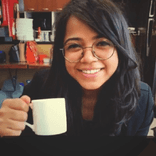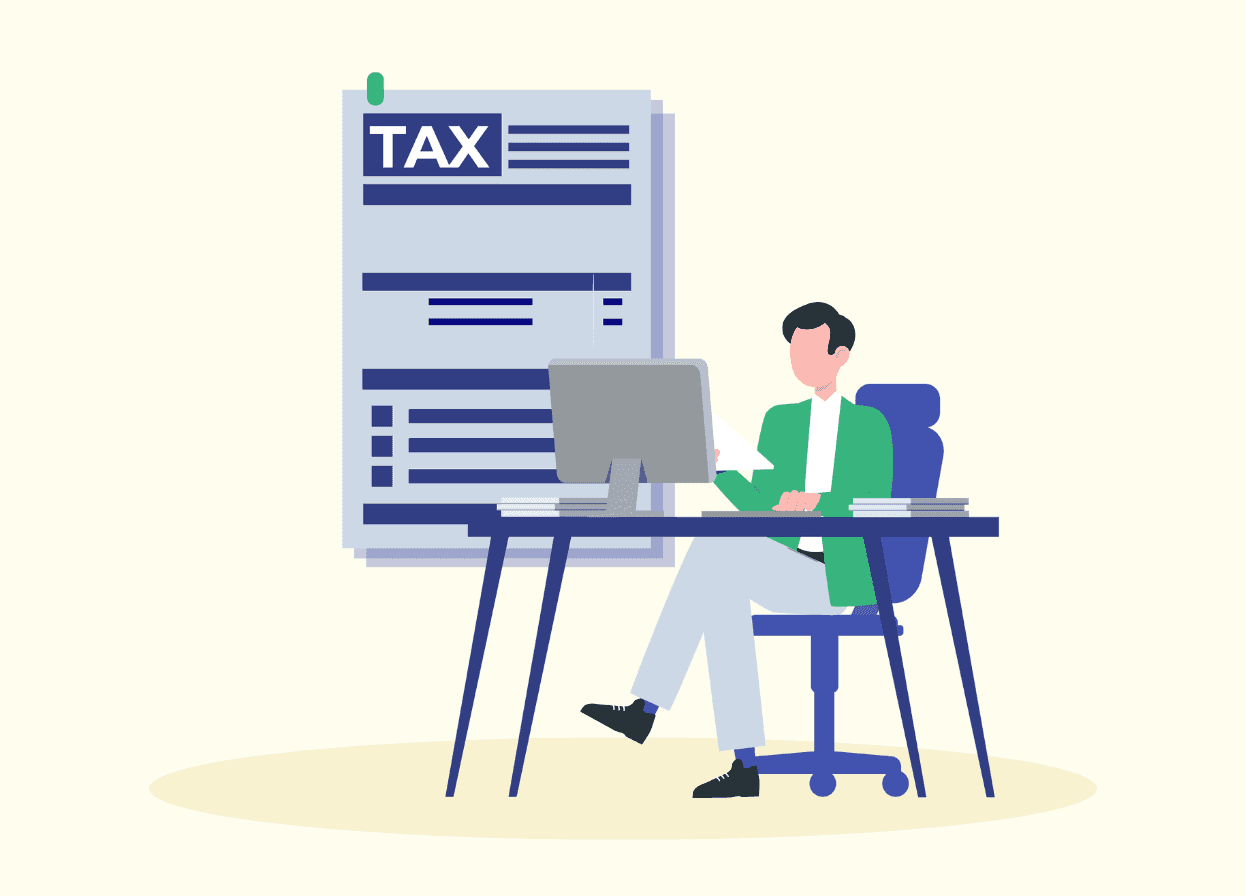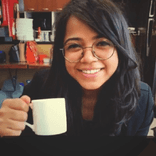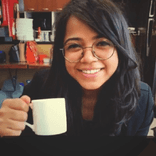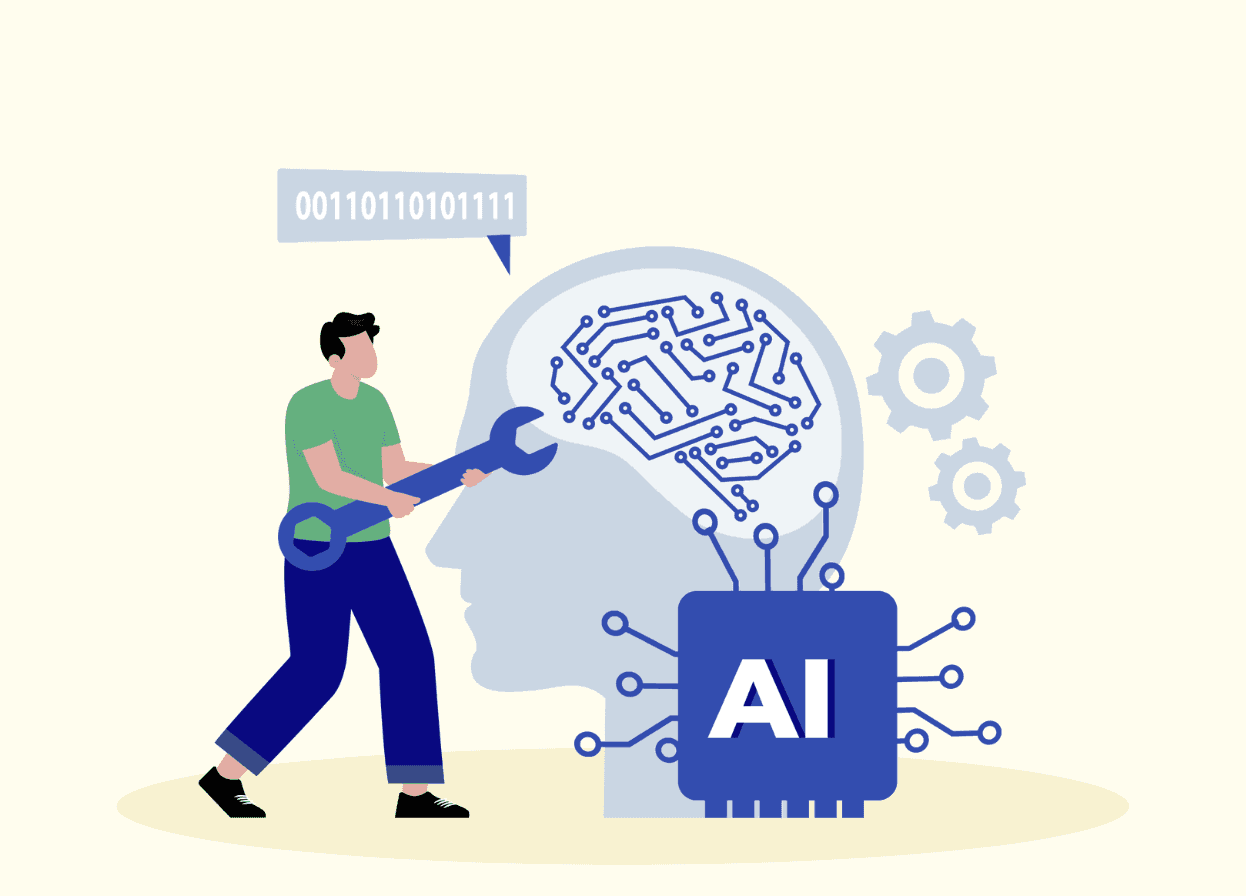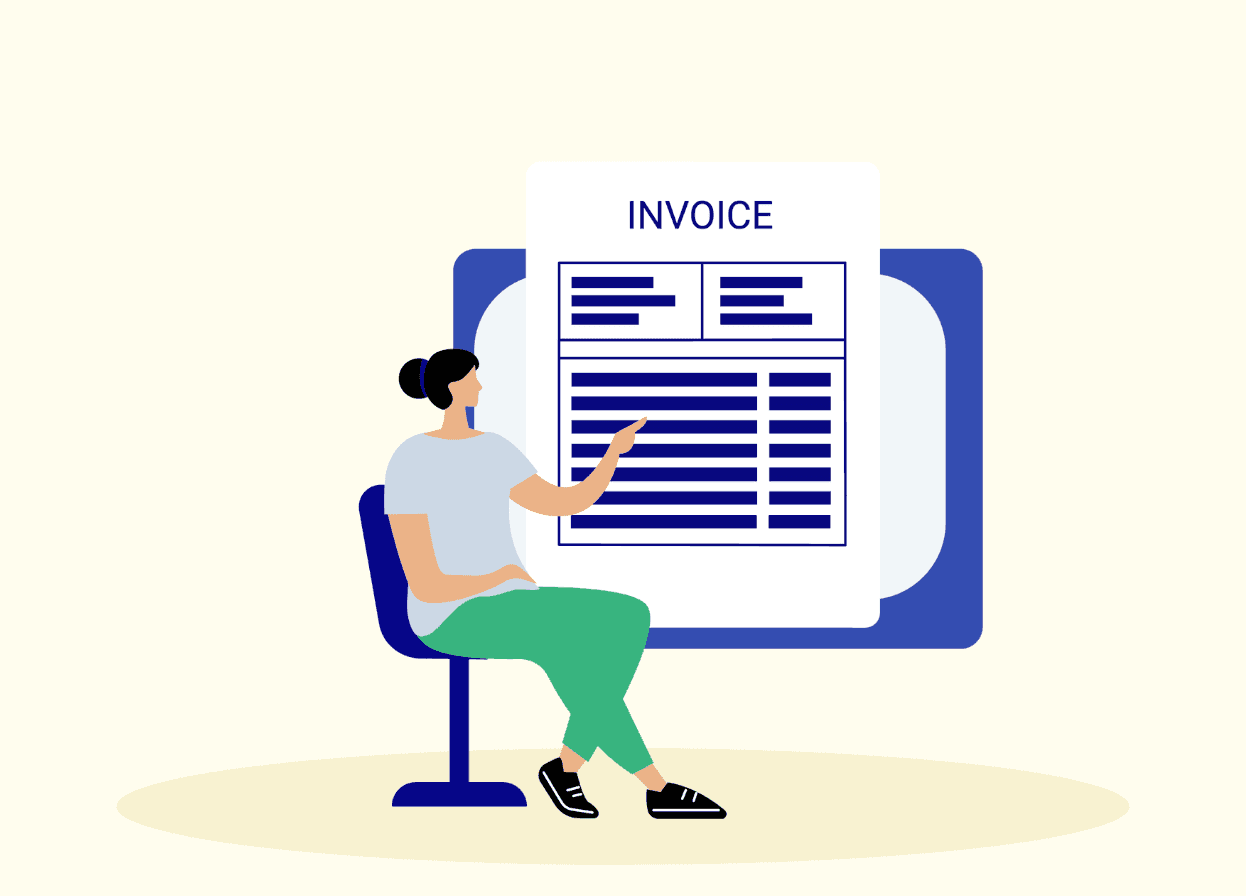Zoho Invoice Alternatives: Free & Easy Invoicing with Skydo
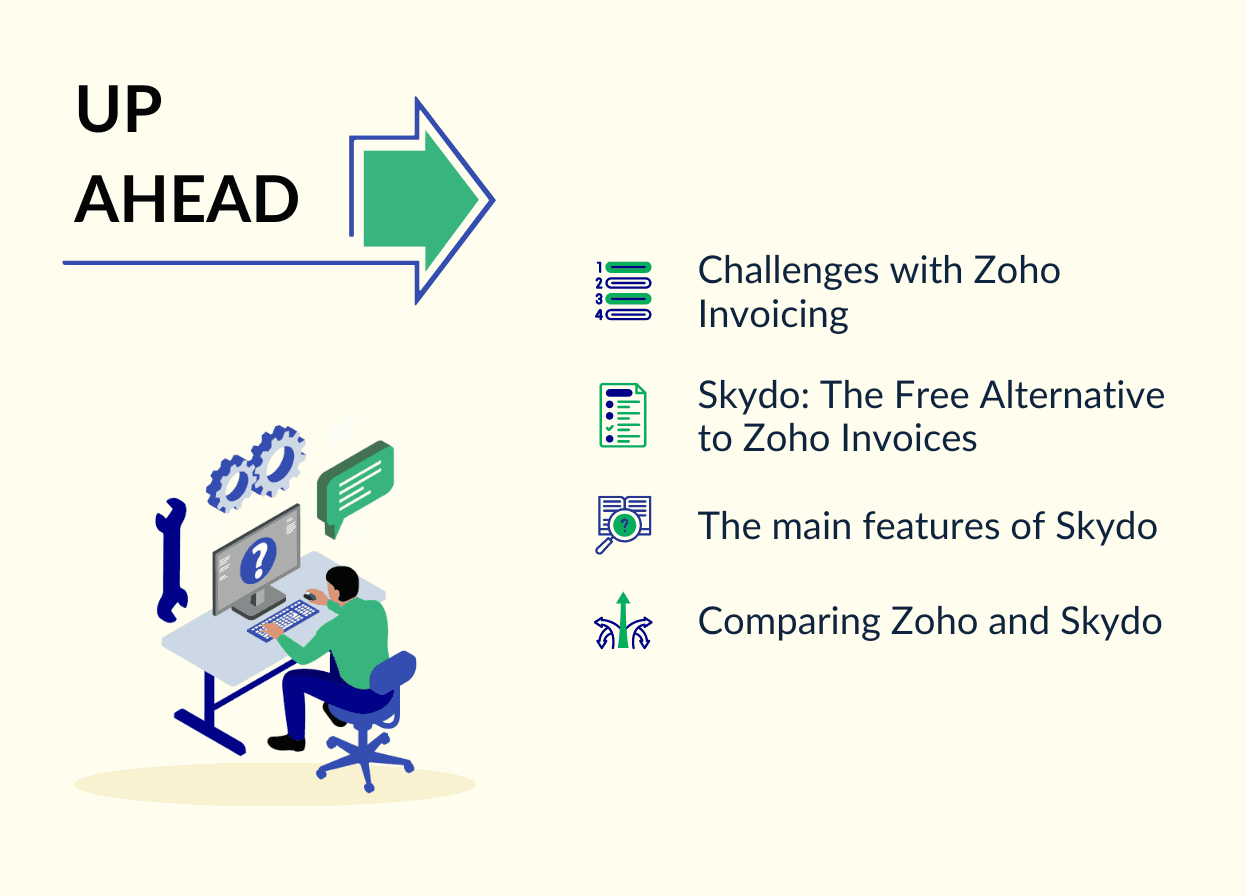

Many small businesses have been using Zoho, a popular automated invoicing solution. However, they face issues like lack of operability, inability to integrate the solution with other Zoho applications and limited invoice generation.
The most common challenges with the Zoho invoice generator and invoice tracking tool are difficulty customising or editing automatically generated invoices and the lack of customer support.
Therefore, using Zoho invoicing can be a challenge if you plan to expand your services internationally. Instead, you can try Skydo, a free invoice software for seamless payment life cycles.
Let's understand the common problems faced in Zoho invoice management and how Skydo, a free invoice generator is a more efficient alternative.
- The free plan of Zoho invoice includes the following limitations:
1. 500 invoices per year
2. users per organization
3. custom fields per module
4. Billing for up to 3 projects
- A user says that it is difficult to rename an invoice PDF before downloading it
- Even though bank transactions are auto-categorised, they are often incorrect which requires users to recategorise them
- The free plan allows users to add limited customers. Moreover, the users cannot delete any customer added earlier. Therefore, organisations need to upgrade their plan if they want to add more customers
- It does not support payment reminder tracking. Users cannot check when the client has viewed their email
- Zoho Invoice cannot be integrated with other Zoho tools from the G-suite
The limited features in the free invoicing plan work better for newly set-up businesses. However, as your business grows, you will either have to get a paid plan or use another payment solution.
2. Integration Issues
- Zoho invoicing only supports invoice creation, sending and tracking. For accounting purposes, users need to switch to Zoho books.
- Many users have reported that the Zoho invoice feature is difficult to integrate with the accounting software.
Difficulty in integrating Zoho Invoice makes it difficult for users to optimise their payment processes and increases inefficiency.
3. Limited Payment Options
- Zoho invoice facilitates cross-border payments only through PayPal, which has a higher transaction fee and charges a 3-5% currency conversion fee. Therefore, users lose significant earnings
- Users can connect Zoho Invoice to only one merchant account, thus making it difficult to receive payments seamlessly and impacting cross-border transaction feasibility
4. Learning Curve and User Interface
- Many Zoho invoice users say that the invoice templates are standard and lack customisation features, making it difficult to customise invoices.
- A lot of users also report the application being slow and lagging.
- Some Zoho invoice functions require technical skills for usage.
Therefore, smaller businesses that lack infrastructure and technical expertise can have a tough time managing payments through Zoho Invoice.
These challenges make small business invoicing difficult and impact business scalability. How can you avoid them? Use Skydo, an invoice generator free for small businesses and freelancers.
Skydo: The Free Alternative to Zoho Invoices
Skydo is a modern payment solution that allows quick and cost-efficient cross-border payments. With Skydo, you can open international bank accounts in different countries where your clients can transfer money locally and you can add it to your domestic bank account. Here is a quick guide on using Skydo for invoicing and payment management.
The main features of Skydo
1. Free invoice generator
You can create unlimited invoices using customisable templates
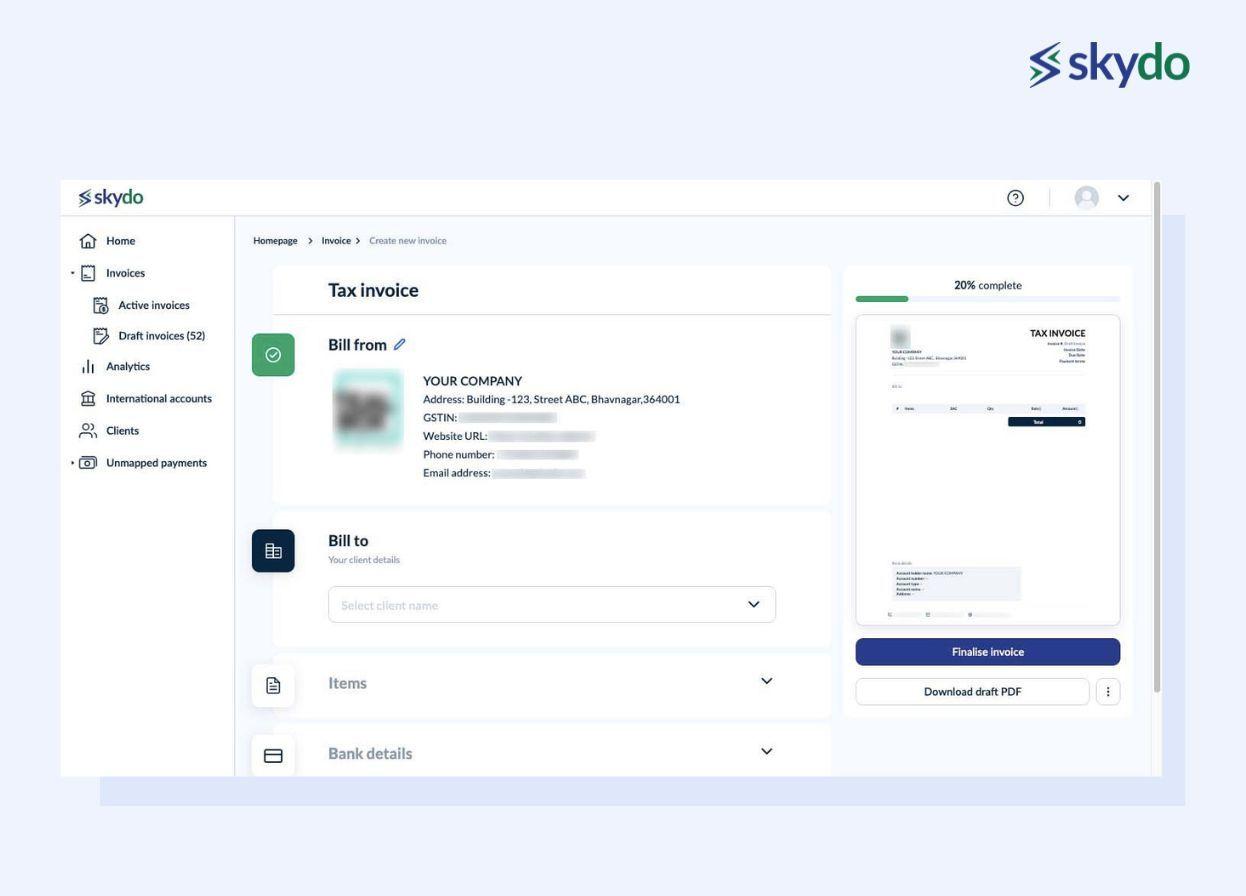
2. User-friendly dashboard
Navigate through the user-friendly dashboard to track all your invoices and find a summary of payments received, outstanding payments, and payments in progress.
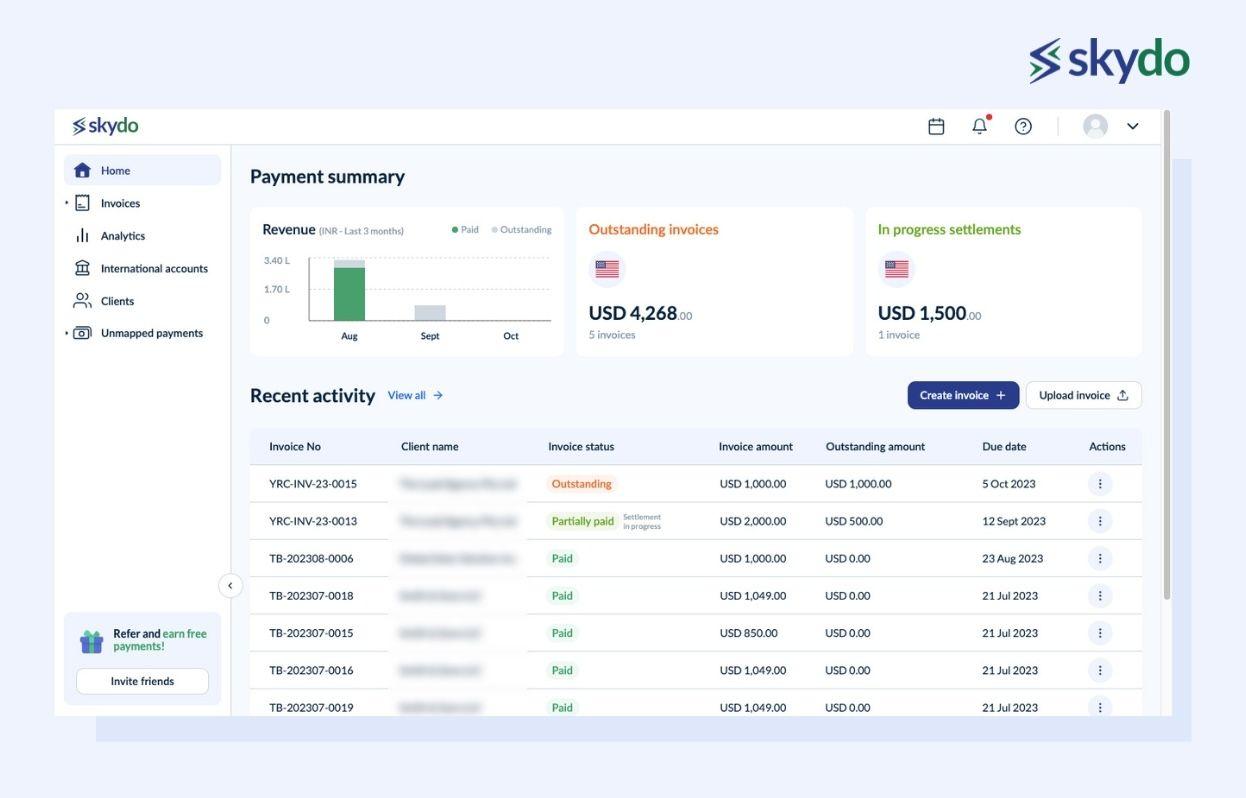
3. Easy integration
Skydo can be easily integrated into your existing payments or accounting infrastructure.
4. Withdraw Payments from Upwork and Freelancer at low costs
Small businesses and freelancers who use platforms like Upwork and Freelancer can integrate Skydo with their account and reduce withdrawal fees by up to 50%.
5. Payment reporting and analytics
With the intuitive dashboard, you can export all payment data in an Excel format and use it to derive financial analytics. Thus, it facilitates effective decision-making.
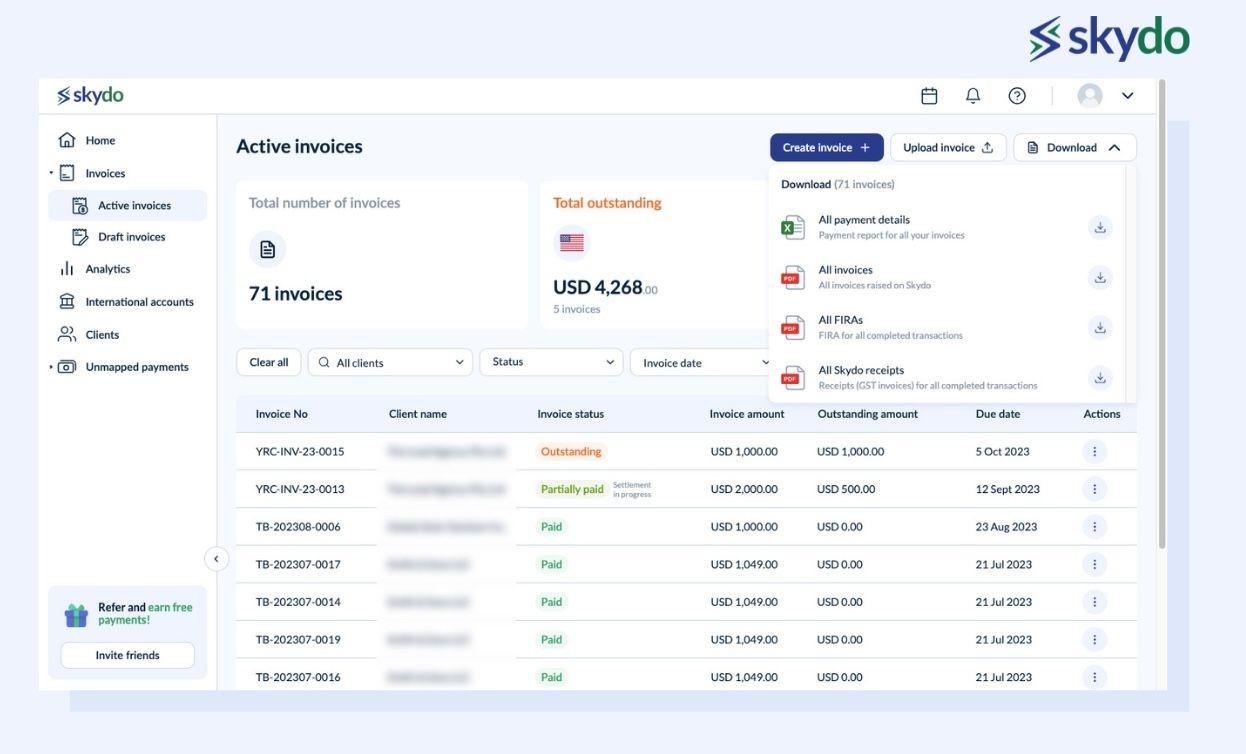
6. Automatic FIRA generation
In addition to automated invoicing, Skydo also provides automatic FIRA generation for GST compliance purposes.
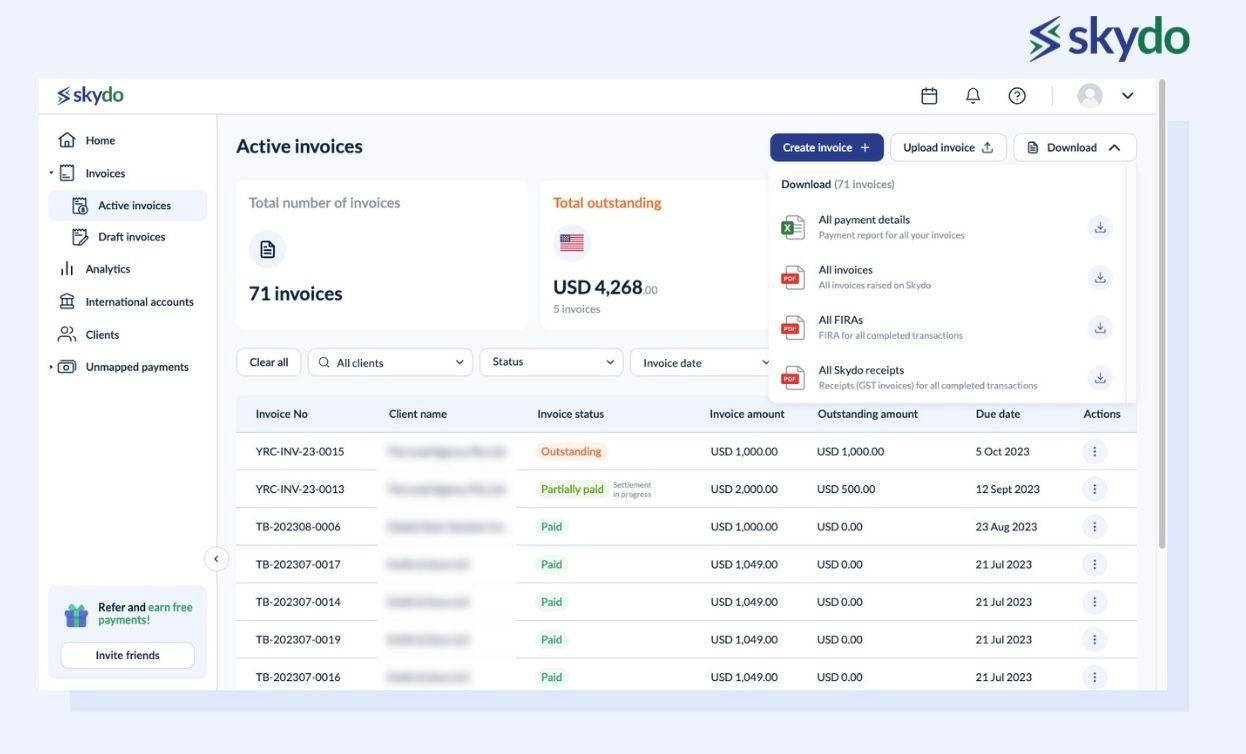
Comparing Zoho and Skydo
Let's see a detailed comparison of Zoho and Skydo based on their features and use cases.
| Feature | Skydo | Zoho Invoice |
|---|---|---|
| Use case | Facilitates cross-border transactions | Invoice generation, sending and tracking |
| Payment reminder tracking | ✅ | ❌ |
| Payment mode | International bank account | PayPal, Razorpay, 2CheckOut, ICICI Bank, Eazypay and Paytm Payment Gateway |
| E-invoicing | ✅ | ✅ |
| Transaction fee | Flat fee | Variable |
| Unlimited Free Invoices | ✅ | ❌ |
| Invoice customisation | ✅ | ❌ |
| Automatic FIRA generation | ✅ | ❌ |
| Live FX rates | ✅ | ❌ |
| Automatic Purpose Codes for the export of goods/services | ✅ | ❌ |
| Invoice languages | English | English and Hindi |
| Recurring payments | ❌ | ✅ |
| Customer self-service portal | ❌ | ✅ |
Conclusion
While Zoho offers various invoicing features, it may not be suitable from a business scalability perspective because of lower transaction visibility and a cap on adding clients and sending invoices.
On the contrary, Skydo is a holistic invoicing solution for businesses offering goods/services globally. It streamlines your payments end-to-end, saving a lot of time, costs and effort. Moreover, the automated payment flow boosts business efficiency and productivity.
Now that you have detailed information about both Skydo and Zoho Invoice generators, you can decide between the Zoho invoicing solution and Skydo based on your business needs and requirements.
Sign up here for a free Skydo trial!
Frequently Asked Questions
Q1. What is the key difference in invoicing between Skydo and Zoho?
Ans. The main difference between Zoho invoice and Skydo is that Zoho is an invoicing solution for creating, sending and tracking invoices. It facilitates international transactions through PayPal or Stripe.
However, Skydo is a comprehensive payment solution that simplifies cross-border transactions for small businesses and freelancers by helping them open multicurrency bank accounts in other countries.
Q2. Zoho vs. Skydo, which is better?
Ans. Both Zoho and Skydo are free invoice software with an automated invoice system. However, deciding which of them is better depends on your business goals and requirements.
If you plan to expand your business globally, Skydo is a better option because it maximises Foreign Exchange (FX) savings by charging zero margin. Zoho is more suitable in cases for businesses that cater to domestic clients and want to simplify generating, sending and tracking invoices.
Q3. How to use Skydo for small business invoicing?
Ans. Skydo is an all-in-one payment solution for small businesses. It can be used as an automatic invoice creator, invoice tracker and payment reminder tool.
You can open international bank accounts with Skydo to receive international payments timely and with low transaction costs. Moreover, real-time payment tracking through Skydo helps you take prompt action for payment settlements.