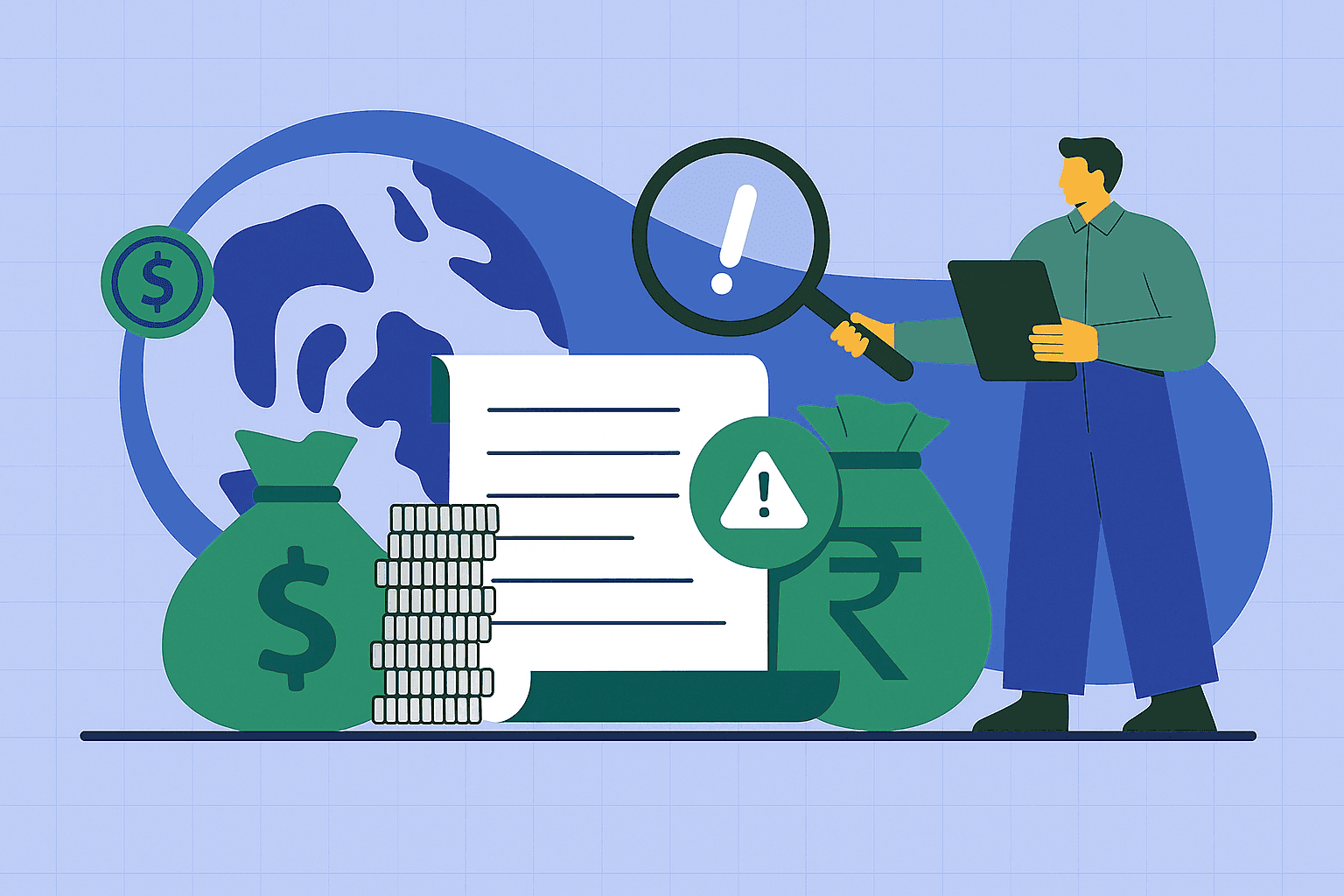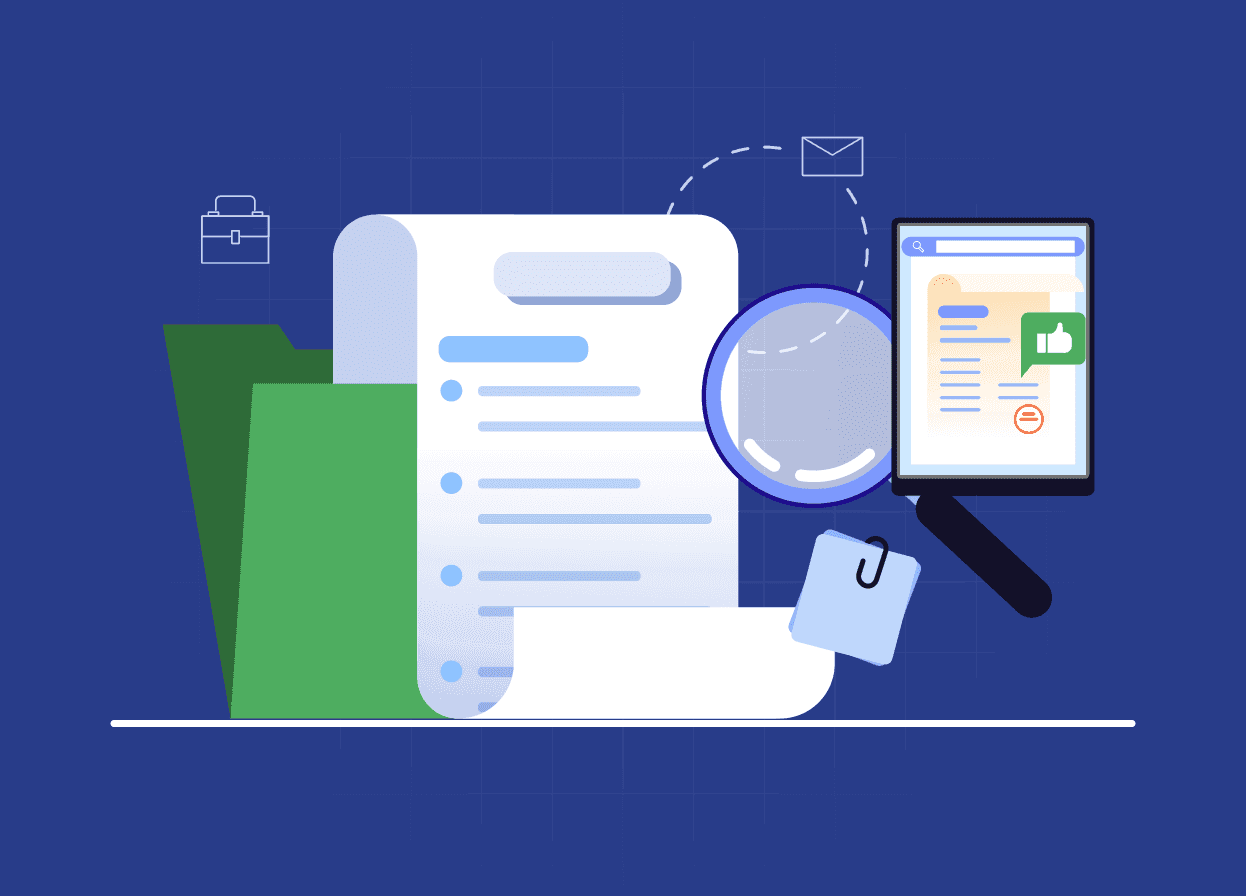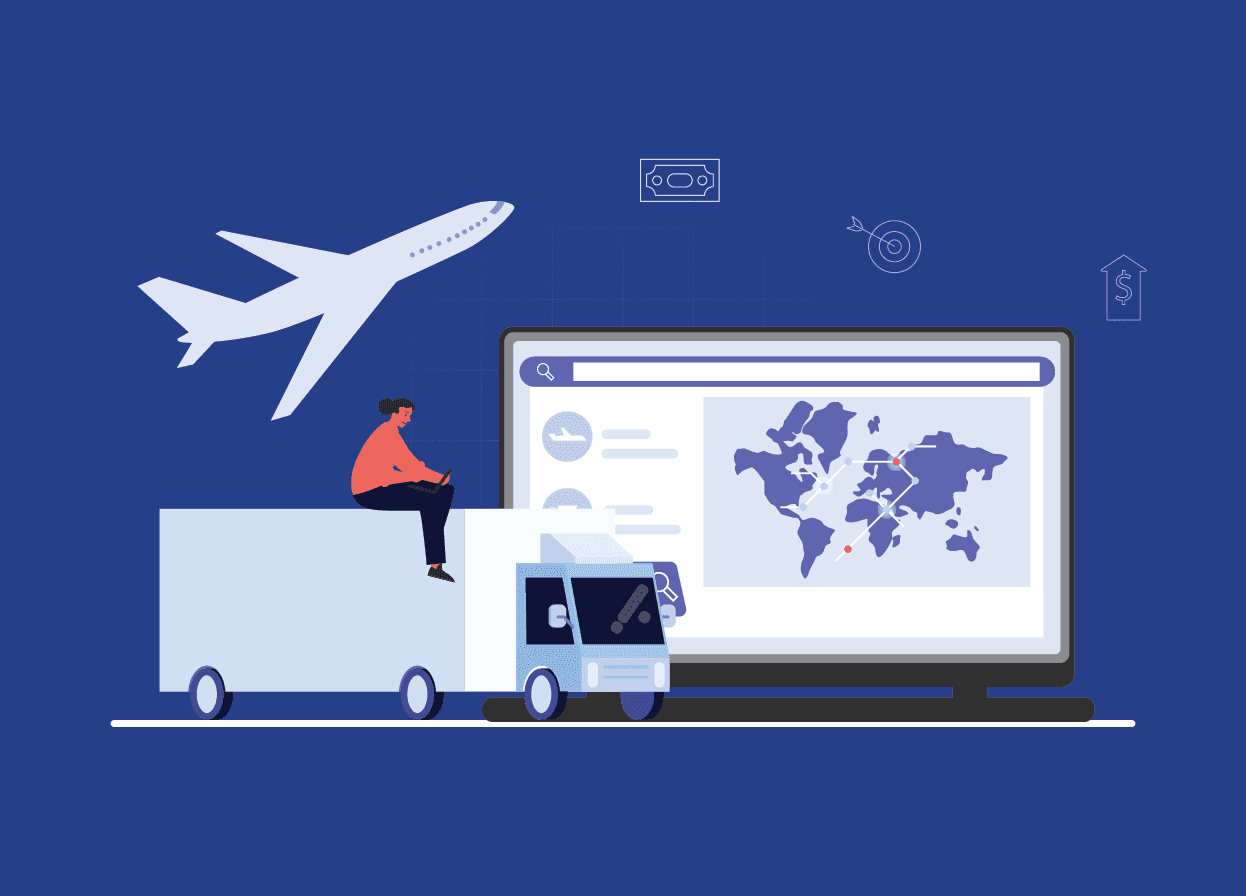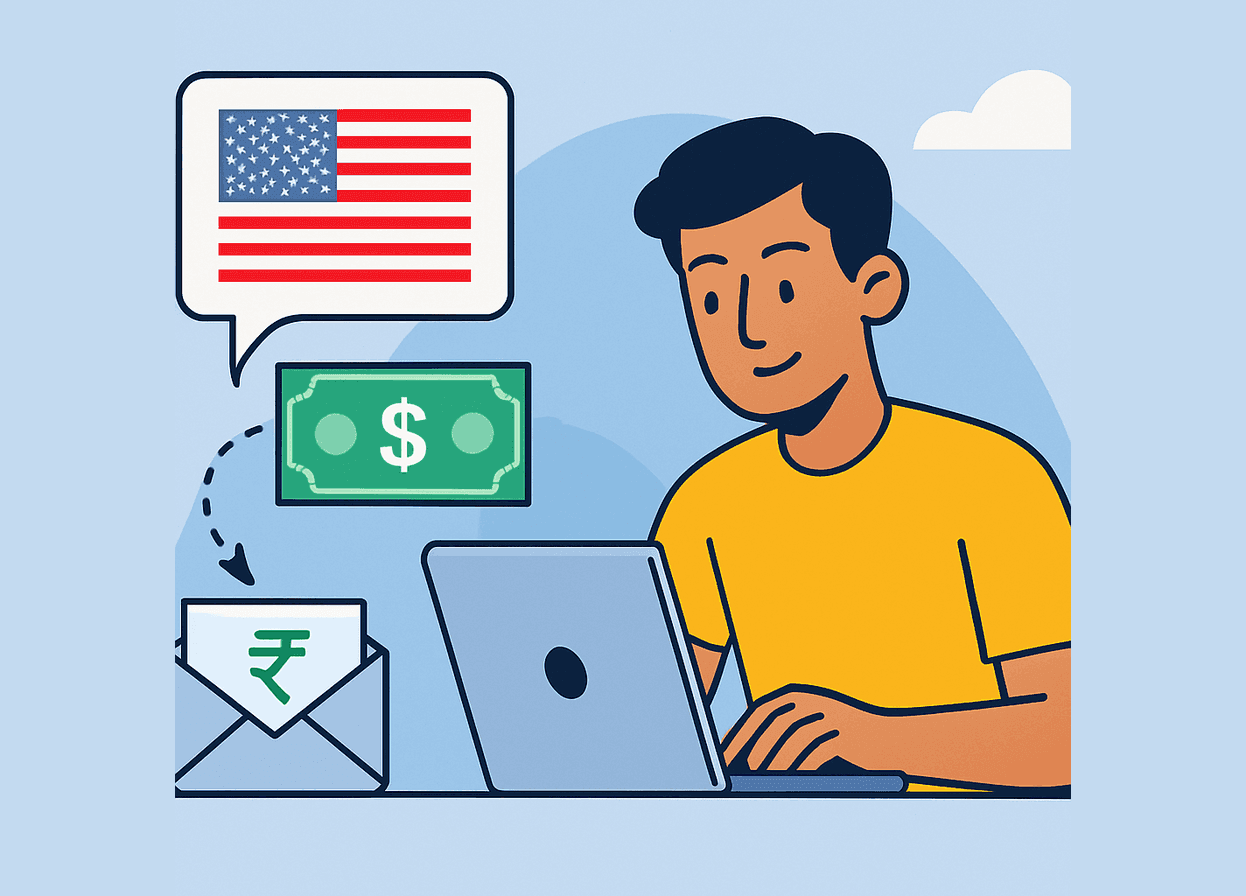Remitly Transfer (USD→INR): Fees, Limits, Compliance — and a Better Business Alternative

TL;DR (30-second read)
- Remitly Business lets US-registered companies pay Indian vendors and businesses. There is a forex markup (~0.4%–1.4% over mid-market) after the intro rate (first ~$10k).
- Consumer Remitly ≠ business use. It’s prohibited for commercial payments.
- FIRA/eBRC: Remitly doesn’t provide them; you must secure these from your Indian bank and DGFT
- Skydo, an alternative for Indian exporters: live mid-market rate (zero markup), flat transparent fees ($19 up to $2k, $29 up to $10k, 0.3% above $10k), auto FIRA/eBRC, and multiple payment rails (USD virtual account + card/ACH links).
What is Remitly—and how does USD→INR work?
Your US-based clients can use Remitly Business to pay you if they are a US-based business. For USD→INR:
- Transfer fee: $3.99 for transfers under $1,000; no transfer fee at $1,000 or above.
- Exchange rate: You’ll receive Remitly’s quoted USD→INR rate, which may include a markup over the mid-market rate. Independent trackers often observe ranges around ~0.4%–1.4%, but the actual markup varies with market conditions and amounts.
- Promotional pricing: New users often receive a promotional exchange rate for their first few transfers, typically covering up to $10,000. This rate includes a smaller markup on the mid-market rate (the real USD→INR rate you see on Google).
After the promotional limit, Remitly applies its regular rate, which usually carries a higher markup. The exact markup can vary depending on market conditions, transfer size, and speed. - Delivery options: Economy: typically 3–5 business days; usually a more favourable rate. Express: typically faster; may come with a less favourable rate.
- On-time delivery promise: If Remitly misses the estimated delivery time, they refund the transfer fee (this does not affect the applied exchange rate).
- Per-transfer limits: Commonly up to ~$30,000, subject to identity/business verification and Remitly’s risk checks.
- Compliance in India: Remitly does not issue FIRA or eBRC; you obtain these from your Indian bank and DGFT after settlement.
- Consumer vs Business: Consumer Remitly is for personal remittances and is not permitted for commercial payments; for business transfers, the sender should use Remitly Business.
Practical tip: For any payout, compare Remitly’s quoted rate with the mid-market rate (the “Google rate”). The difference indicates your effective FX cost for that transfer.
How much does Remitly charge for USD to INR transfers?
Remitly’s fees appear straightforward at first, but the exchange rate significantly impacts the amount you actually receive.
Transaction fees
- $3.99 for transfers under $1,000
- No transfer fee for amounts $1,000 and above
Exchange rate markup
The mid-market rate (the “Google rate”) is the real USD→INR rate without markup. Remitly’s offered rate is usually slightly lower. For example, if the mid-market rate is ₹85.00 per USD, Remitly might offer ₹84.50—a ₹0.50 difference applied to every dollar sent. On a $5,000 transfer, that’s about ₹2,500 less received.
Typical range
Remitly’s markup on USD→INR transfers generally falls between 0.4% and 1.4%, depending on the amount, market movement, and transfer speed.
What to check
Even if there’s no visible fee, the markup affects your payout. Compare Remitly’s quoted rate with the mid-market rate before confirming a transfer; the gap between them is your true FX cost.
Real cost breakdown: what you actually receive
To understand how exchange rates affect your payout, here’s an example using approximate numbers for common transfer amounts.
| Amount sent (USD) | Remitly fee (USD) | Exchange rate used (₹) | You receive (approx) | Difference vs mid-market rate* |
| 200 | 3.99 | ~84.56 | ₹16,576 | ~₹90 |
| 500 | 3.99 | ~84.56 | ₹41,882 | ~₹225 |
| 1,000 | 0 | ~84.56 | ₹84,560 | ~₹450 |
| 2,000 | 0 | ~84.56 | ₹1,69,120 | ~₹900 |
*Based on a mid-market rate of ₹85.01 per USD, assuming an average forex markup of around 0.9%. Actual markups can vary, and in some cases, may be higher, depending on transfer size, timing, and exchange-rate movement.
Once transfers exceed $1,000, the flat fee becomes less significant. The exchange rate markup continues to determine how much ultimately reaches your account. On a $2,000 transfer, that difference translates to roughly ₹900 less received. Multiply that across recurring invoices or multiple clients, and the impact compounds quickly.
💡 Note: Exchange rates fluctuate throughout the day. Always check Remitly’s live USD→INR rate against the mid-market rate (the rate visible on Google or XE.com) to know your exact cost before confirming a transfer.
Delivery options and speed
Remitly Business offers two ways to transfer funds, and your choice affects both how quickly you receive the money and the rate you get.
Economy transfers
Typically takes up to 5 business days to reach your Indian bank account, but it usually comes with a more favourable exchange rate. This option works well for planned or recurring business payments where timing is flexible.
Express transfers
Deliver funds faster, often within a few hours or by the next business day. The trade-off is that Express transfers may use a slightly lower exchange rate compared to Economy.
In short, Economy favours value; Express favours speed. Choosing between them depends on whether you prioritise timing or maximising your payout.
How payments arrive
Remitly Business deposits funds directly into your Indian bank account. They work with all major banks, including HDFC, ICICI, SBI, Axis Bank, and others.
Your client initiates the payment on their end through Remitly Business. Once processed, the money appears in your account - no need to visit a branch or collect cash.
Transfer limits and verification requirements
Remitly Business typically allows transfers of up to about $30,000 per transaction from the US to India. For most freelancers, agencies, and small businesses, this covers regular project or retainer-based payments comfortably.
However, this limit can vary. The actual cap depends on your verification tier, the transfer method used (Economy or Express), and Remitly’s risk assessment of your account. It’s always best to check your current limit in the app before your client initiates a large transfer — limits can change as your usage grows.
How verification affects your limits
When you first set up Remitly Business, you’ll complete a basic verification process using your business and tax details. As your transaction volume or frequency increases, Remitly may request additional verification to comply with regulatory standards.
This can include:
- Business registration or incorporation documents
- Proof of business activity (such as invoices or contracts)
- Source-of-funds information
- Recent bank statements
- Client or transaction purpose details
These checks are part of standard KYC (Know Your Customer) and KYB (Know Your Business) processes required for licensed money-transfer providers. They aren’t unique to Remitly; they apply across the financial industry.
Receiving more than $30,000
If your expected payment exceeds your transfer limit, you have two options:
- Split the payment into multiple transfers (each within your limit).
- Use an alternative platform that supports higher per-transfer ceilings for business payments.
Keep in mind that splitting payments can lead to additional FX markups being applied to each transfer. For example, two × $20,000 transfers may cost slightly more overall than a single $40,000 payment on a platform with a higher limit.
💡 Tip: If you frequently receive large invoices or recurring international payments, explore solutions that offer higher limits and transparent flat-fee pricing, so your total costs remain predictable.
Compliance: India-specific rules that matter
When receiving international business payments, compliance is as important as speed or cost. For transfers from the US to India, it’s essential to use the correct Remitly service and maintain proper documentation for Indian regulations.
Consumer Remitly is for personal use only
The standard Remitly app operates under the Reserve Bank of India’s Liberalised Remittance Scheme (LRS), which is intended solely for personal remittances, for example, family support, gifts, or education expenses.
Using Consumer Remitly to receive business payments or export proceeds isn’t permitted. It falls outside LRS guidelines and also violates Remitly’s own user terms, which prohibit commercial transactions such as freelance payments, service exports, or product sales.
Remitly Business is the correct route
For legitimate business transactions, the sender (your US client) should use Remitly Business. It’s designed for US-registered companies, LLCs, corporations, or sole proprietors paying overseas vendors, contractors, or service providers. This ensures the payment is correctly classified as a commercial transaction, keeping both sender and recipient compliant with US and Indian regulations.
Documentation requirements in India
Even when payments are made via Remitly Business, recipients in India must meet compliance obligations under RBI rules. Each inbound business payment requires:
- A Foreign Inward Remittance Advice (FIRA) — proof of funds received from abroad.
- An Electronic Bank Realisation Certificate (eBRC) — required if you export goods or software covered under SOFTEX.
Remitly doesn’t issue FIRA or eBRC; these must be requested from your Indian bank after each payment. Keeping these documents ensures your foreign income is properly recorded for GST filings, audits, and export compliance.
Missing or delayed documentation can lead to complications during tax assessments or while claiming export benefits. The responsibility to maintain compliance lies with the recipient, not the payment platform.
💡 Tip: Always verify whether your client is using Remitly Business before accepting payments, and ensure you or your accountant collects FIRA/eBRC promptly after each transfer. Or consider platforms like Skydo, which take care of these compliance docs on your behalf.
A business-grade alternative: Skydo for Indian exporters
If you regularly receive payments from US clients, Skydo is built specifically for Indian businesses, freelancers, agencies, and SaaS exporters who want transparency, faster settlements, and built-in compliance.
What Skydo offers
Skydo provides the live mid-market exchange rate, the same one you’d see on Google, with zero markup. Instead of adding hidden margins, it follows a simple flat-fee model:
- $19 for transfers up to $2,000
- $29 for transfers between $2,001 and $10,000
- 0.3% for transfers above $10,000
This makes every transaction predictable; you know your exact cost before receiving the funds.
Skydo gives you two flexible options to receive payments:
- Virtual USD account: Get your own account and routing number to receive ACH transfers directly from US clients. Funds typically reach your Indian account within 24–48 hours.
- InstaLinks: Share a payment link that allows clients to pay via ACH debit or card (Visa/Mastercard) — no setup or login required on their end. And yes, live forex rate and FIRA here too.
Compliance handled automatically
Each Skydo payment automatically generates FIRA, and for Amazon Global sellers, eBRC is automated too. You don’t have to contact your bank or follow up manually; all compliance documentation appears in your dashboard and inbox as soon as funds are processed.
Cost comparison: what you actually keep
Let’s see how Skydo compares on a standard $10,000 invoice.
| Platform | Forex rate | Fees | Amount received |
| Remitly (Economy, ~0.9% markup) | ~84.56 | No transfer fee | ₹8,45,600 |
| Skydo (mid-market, no markup) | 85.01 | $29 flat fee | ₹8,47,585 |
*Based on a mid-market rate of ₹85.01/USD. Actual results depend on live exchange rates.
Remember, we are assuming a 0.9% markup; the real markup can be more as well. Even with a small markup, the difference adds up. On a $10,000 transfer, you keep about ₹2,000 more with Skydo — plus, your FIRA and eBRC are generated automatically, saving hours of manual follow-up.
💡 Insight: Flat-fee, zero-markup pricing becomes more cost-effective as your transfer amounts increase, especially for recurring invoices or larger export payments.
However, for smaller transfers, Remitly can be a more cost-effective solution, although note that you still have to figure out compliance documents on your own.
So, what are you waiting for? Make your global payments simple and more affordable with Skydo
Can US companies pay Indian vendors via Remitly?
Yes—via Remitly Business (for US-registered entities). Consumer Remitly is for personal remittances only.
What are the Remitly fees for USD→INR?
Does Remitly add an exchange-rate markup?
Can I use Consumer Remitly for business payments?